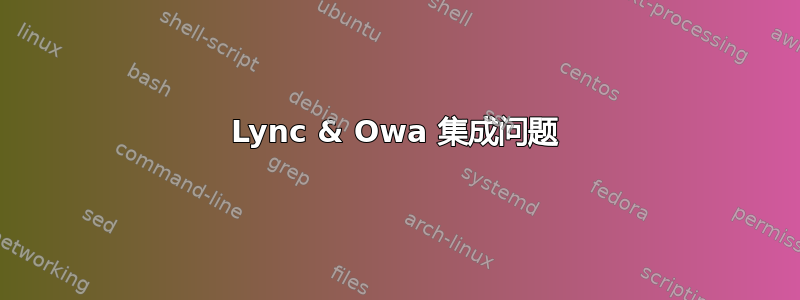
我尝试将 Exchange Server 2010 RTM/SP1 Enterprise Edition OWA IM 与 Microsoft Lync Server 2010 集成。但是,当我登录到 Outlook Web Access 2010 时,收到以下错误。
"Instant Messaging isn't available right now.The Contact List will
appear when the servce becomes available."




命令“get-owavirtualdirectory |fl”的结果。
RunspaceId : ca34da0f-3638-4c6c-87c8-01b81ff11199
DirectFileAccessOnPublicComputersEnabled : True
DirectFileAccessOnPrivateComputersEnabled : True
WebReadyDocumentViewingOnPublicComputersEnabled : True
WebReadyDocumentViewingOnPrivateComputersEnabled : True
ForceWebReadyDocumentViewingFirstOnPublicComputers : False
ForceWebReadyDocumentViewingFirstOnPrivateComputers : False
RemoteDocumentsActionForUnknownServers : Block
ActionForUnknownFileAndMIMETypes : ForceSave
WebReadyFileTypes : {.xlsx, .pptx, .docx, .xls, .rtf, .ppt, .pps, .pdf, .dot, .doc}
WebReadyMimeTypes : {application/vnd.openxmlformats-officedocument.presentationml.pre
sentation, application/vnd.openxmlformats-officedocument.wordproc
essingml.document, application/vnd.openxmlformats-officedocument.
spreadsheetml.sheet, application/vnd.ms-powerpoint, application/x
-mspowerpoint, application/vnd.ms-excel, application/x-msexcel, a
pplication/msword, application/pdf}
WebReadyDocumentViewingForAllSupportedTypes : True
WebReadyDocumentViewingSupportedMimeTypes : {application/msword,
application/vnd.ms- excel, application/x-msex
cel, application/vnd.ms-powerpoint, application/x-mspowerpoint, a
pplication/pdf, application/vnd.openxmlformats-officedocument.wor
dprocessingml.document, application/vnd.openxmlformats-officedocu
ment.spreadsheetml.sheet, application/vnd.openxmlformats-officedo
cument.presentationml.presentation}
WebReadyDocumentViewingSupportedFileTypes : {.doc, .dot, .rtf,
.xls, .ppt, .pps, .pdf, .docx, .xlsx, .pptx}
RemoteDocumentsAllowedServers : {}
RemoteDocumentsBlockedServers : {}
RemoteDocumentsInternalDomainSuffixList : {}
FolderPathname :
Url : {}
LogonFormat : PrincipalName
ClientAuthCleanupLevel : High
FilterWebBeaconsAndHtmlForms : UserFilterChoice
NotificationInterval : 120
DefaultTheme :
UserContextTimeout : 60
ExchwebProxyDestination :
VirtualDirectoryType :
OwaVersion : Exchange2010
ServerName : EXCH
InstantMessagingCertificateThumbprint : 525BEB1EF6C2FA3C47CA503E7AFEFE15D3E71A74
InstantMessagingServerName : lync.unipa.com.tr
RedirectToOptimalOWAServer : True
DefaultClientLanguage : 0
LogonAndErrorLanguage : 0
UseGB18030 : False
UseISO885915 : False
InstantMessagingType : Ocs
Exchange2003Url :
FailbackUrl :
LegacyRedirectType : Silent
Name : owa (Default Web Site)
InternalAuthenticationMethods : {Basic, Fba}
MetabasePath : IIS://EXCH.unipa.com.tr/W3SVC/1/ROOT/owa
BasicAuthentication : True
WindowsAuthentication : False
DigestAuthentication : False
FormsAuthentication : True
LiveIdAuthentication : False
DefaultDomain :
GzipLevel : High
WebSite : Default Web Site
DisplayName : owa
Path : C:\Program Files\Microsoft\Exchange Server\V14\ClientAccess\owa
InternalUrl : https://exch.unipa.com.tr/owa
ExternalUrl : https://exch.unipa.com.tr/owa
ExternalAuthenticationMethods : {Fba}
DistinguishedName : CN=owa (Default Web Site),CN=HTTP,CN=Protocols,
CN=EXCH,CN=Servers
,CN=Exchange Administrative Group (FYDIBOHF23SPDLT),CN=Administra
tive Groups,CN=UNIPA,CN=Microsoft Exchange,CN=Services,CN=Configu
ration,DC=unipa,DC=com,DC=tr
Identity : EXCH\owa (Default Web Site)
Guid : 479d141e-67c3-45ec-b4e0-9b9f85d8515f
ObjectCategory : unipa.com.tr/Configuration/Schema/ms-Exch-OWA-Virtual-Directory
ObjectClass : {top, msExchVirtualDirectory, msExchOWAVirtualDirectory}
WhenChanged : 05.05.2011 09:26:23
WhenCreated : 11.04.2011 10:31:36
WhenChangedUTC : 05.05.2011 06:26:23
WhenCreatedUTC : 11.04.2011 07:31:36
OrganizationId :
OriginatingServer : core.unipa.com.tr
IsValid : True
答案1
您是否已在拓扑生成器中设置了受信任的应用程序池?您也可以使用 Lync 管理外壳。请参阅此链接: http://technet.microsoft.com/en-us/library/gg420962.aspx


