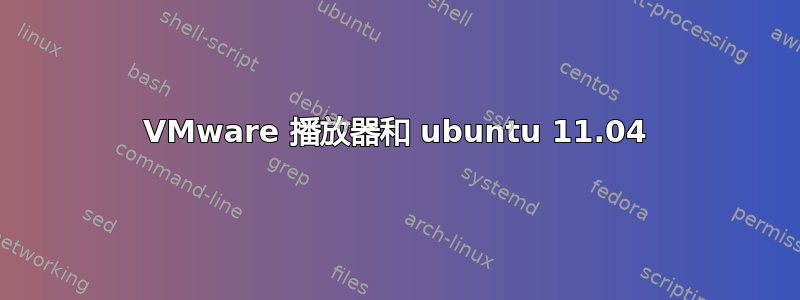
我尝试在最新的 ubuntu(11.04)上运行 VMware player 3.1.4,但是启动失败,提示:
Kernel Headers for generic pae not found.
C header files matching your running kernel were not found. Refer to your distribution's documentation for installation instructions.
但是当我输入
mamluck@mamluck:~$ uname -r
2.6.38-8-generic-pae
我究竟做错了什么?
答案1
那么,你必须安装内核头文件:
sudo apt-get update && sudo apt-get install linux-headers-2.6.38-8-generic-pae。
更多信息这里
祝你好运!
答案2
我也遇到了同样的问题。重新安装:
sudo apt-get install --reinstall linux-headers-`uname -r`


