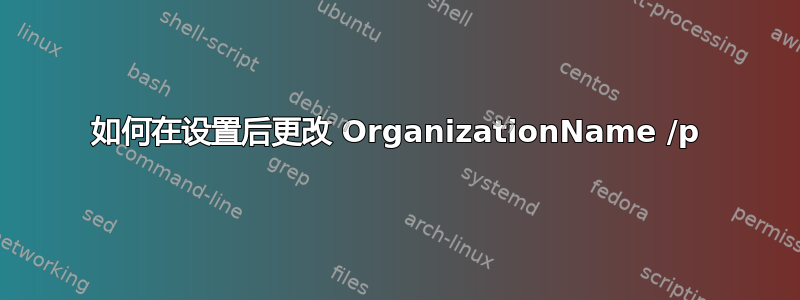
我正在克隆我们的主要 AD DC 以创建开发环境。我已使用从 AD 导出相关数据ldifde,但为了将其导入新服务器,我需要安装 Exchange Schema。
我获取了 Exchange 安装媒体并执行以下操作:
Y:\Applications\Current Windows\Exchange 2010>Setup /ps
[blah, blah, blah... success]
Y:\Applications\Current Windows\Exchange 2010>Setup /p /OrganizationName:"Computer Science"
Welcome to Microsoft Exchange Server 2010 Unattended Setup
By continuing the installation process, you agree to the license terms of
Microsoft Exchange Server 2010. If you don't accept these license terms,
please cancel the installation. To review these license terms, please go to
http://go.microsoft.com/fwlink/?LinkId=150127&clcid=0x409/
Press any key to cancel setup................
No key presses were detected. Setup will continue.
Preparing Exchange Setup
Copying Setup Files ......................... COMPLETED
No server roles will be installed
Performing Microsoft Exchange Server Prerequisite Check
Organization Checks ......................... COMPLETED
Setup is going to prepare the organization for Exchange 2010 by using 'Setup /P
repareAD'. No Exchange 2007 server roles have been detected in this topology. Af
ter this operation, you will not be able to install any Exchange 2007 server rol
es.
Configuring Microsoft Exchange Server
Organization Preparation ......................... COMPLETED
The Microsoft Exchange Server setup operation completed successfully.
但是,我的 OrganizationName 是错误的,我想将其更改为正确的名称以匹配导出的 AD 数据:
Y:\Applications\Current Windows\Exchange 2010>Setup /p /OrganizationName:"Computer Science Department"
Welcome to Microsoft Exchange Server 2010 Unattended Setup
By continuing the installation process, you agree to the license terms of
Microsoft Exchange Server 2010. If you don't accept these license terms,
please cancel the installation. To review these license terms, please go to
http://go.microsoft.com/fwlink/?LinkId=150127&clcid=0x409/
Press any key to cancel setup................
No key presses were detected. Setup will continue.
Preparing Exchange Setup
Copying Setup Files ......................... COMPLETED
No server roles will be installed
Exchange organization name cannot be specified. There already exists an Exchang
e organization with name 'Computer Science'.
Exchange Server setup encountered an error.
Y:\Applications\Current Windows\Exchange 2010>
显然,它失败了。我该如何更改 Exchange 架构 OrganizationName?
答案1
如果 Exchange 实际上尚未安装在任何地方(或者它在那里,但您可以承受完全丢失它),您可以从 Active Directory 中删除所有与 Exchange 相关的信息,然后再次运行准备步骤。
您需要删除 Active Directory 林的配置分区中的 Exchange 组织对象;最简单的方法是启动 Active Directory 站点和服务控制台,启用“服务”节点的查看功能(默认情况下禁用),然后删除名为“Microsoft Exchange”的节点(在该节点下,您将有另一个代表您组织的节点)。您也可以使用 ADSIEdit 并连接到配置目录分区来执行相同的操作。
您还应该从 Active Directory 中删除 OU“Microsoft Exchange 安全组”和“Microsoft Exchange 系统对象”。


