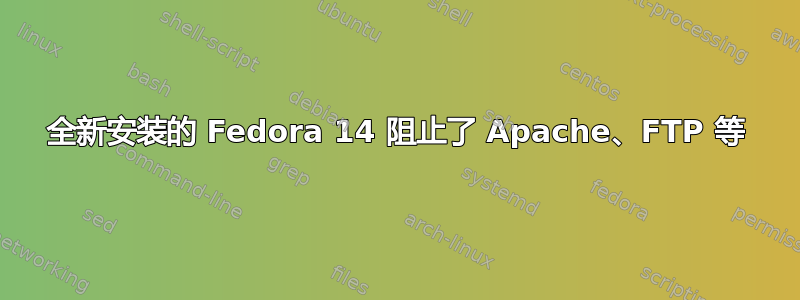
这让我很困惑,因为我是全新安装的,之前使用的是 Fedora 14,之前没有遇到过这个问题。防火墙似乎阻止了我的所有服务,如果我停止 iptables 服务,我就可以连接。
超出“iptables -L -n -v”
Chain INPUT (policy ACCEPT 0 packets, 0 bytes)
pkts bytes target prot opt in out source destination
5842 5881K ACCEPT all -- * * 0.0.0.0/0 0.0.0.0/0 state RELATED,ESTABLISHED
0 0 ACCEPT icmp -- * * 0.0.0.0/0 0.0.0.0/0
0 0 ACCEPT all -- lo * 0.0.0.0/0 0.0.0.0/0
33 1932 ACCEPT tcp -- * * 0.0.0.0/0 0.0.0.0/0 state NEW tcp dpt:22
1113 64847 REJECT all -- * * 0.0.0.0/0 0.0.0.0/0 reject-with icmp-host-prohibited
Chain FORWARD (policy ACCEPT 0 packets, 0 bytes)
pkts bytes target prot opt in out source destination
0 0 REJECT all -- * * 0.0.0.0/0 0.0.0.0/0 reject-with icmp-host-prohibited
Chain OUTPUT (policy ACCEPT 4897 packets, 450K bytes)
pkts bytes target prot opt in out source destination
答案1
我认为 Fedora 中的软件包不会安装防火墙规则来允许它们自己。通常在安装的防火墙设置部分,您必须添加对 http 和其他端口的访问权限。
查看 /etc/sysconfig/iptables 脚本文件。您将在其中看到 tcp 端口 22 (ssh) 的规则。您可以复制该规则并将端口更改为 80。然后运行“iptables-restore < /etc/sysconfig/iptables”或者只需使用防火墙配置工具添加您需要的其他端口的访问权限。


