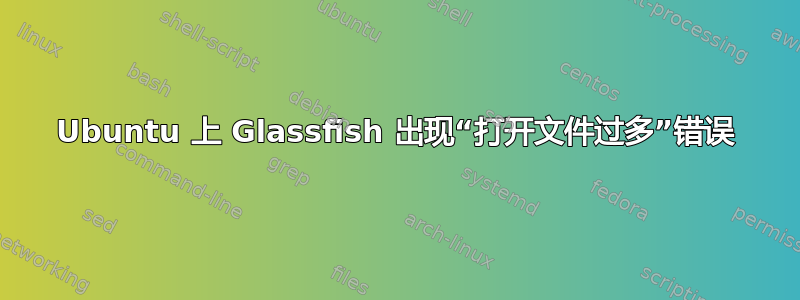
我在 Ubuntu 10.04 LTS 64 位 (Amazon EC2) 上调整 Glassfish 2.1.1 时遇到问题。当我将 HTTP 服务线程数从默认值 5 更改为 100 时,server.log 中出现以下错误。
java.net.SocketException: Too many open files
其他错误包括:
[#|2011-05-19T15:41:38.034-0500|SEVERE|sun-appserver2.1|javax.enterprise.system.tools.deployment|_ThreadID=16;_ThreadName=Timer-20;_RequestID=1bd7cd3e-0011-4ebc-95e5-487b96c76b20;|"DPL8011: autodeployment failure while deploying the application : null"|#]
[#|2011-05-19T15:41:39.555-0500|WARNING|sun-appserver2.1|javax.enterprise.system.stream.err|_ThreadID=20;_ThreadName=Timer-1;_RequestID=0d9630b5-2752-4ffb-ac7c-1cf51920155a;|
java.lang.NullPointerException
at com.sun.jbi.management.system.AutoAdminTask.pollAutoDirectory(AutoAdminTask.java:1031)
at com.sun.jbi.management.system.AutoAdminTask.performAutoInstall(AutoAdminTask.java:329)
at com.sun.jbi.management.system.AutoAdminTask.performAutoFunctions(AutoAdminTask.java:288)
at com.sun.jbi.management.system.AdminService.heartBeat(AdminService.java:967)
at com.sun.jbi.management.system.AdminService.handleNotification(AdminService.java:198)
at com.sun.jmx.interceptor.DefaultMBeanServerInterceptor$ListenerWrapper.handleNotification(DefaultMBeanServerInterceptor.java:1732)
at javax.management.NotificationBroadcasterSupport.handleNotification(NotificationBroadcasterSupport.java:257)
at javax.management.NotificationBroadcasterSupport$SendNotifJob.run(NotificationBroadcasterSupport.java:322)
at javax.management.NotificationBroadcasterSupport$1.execute(NotificationBroadcasterSupport.java:307)
at javax.management.NotificationBroadcasterSupport.sendNotification(NotificationBroadcasterSupport.java:229)
at javax.management.timer.Timer.sendNotification(Timer.java:1237)
at javax.management.timer.Timer.notifyAlarmClock(Timer.java:1206)
at javax.management.timer.TimerAlarmClock.run(Timer.java:1289)
at java.util.TimerThread.mainLoop(Timer.java:512)
at java.util.TimerThread.run(Timer.java:462)
|#]
和
[#|2011-05-19T16:30:40.228-0500|SEVERE|sun-appserver2.1|org.apache.jasper.servlet.JspServlet|_ThreadID=16;_ThreadName=httpWorkerThread-4949-48;_RequestID=63d6908e-cc09-4fa8-aac0-241e7582c42f;|PWC6117: File "/opt/glassfish-v2.1.1-b31g/lib/install/applications/admingui/adminGUI_war/header.jsp" not found|#]
和
[#|2011-05-19T16:30:40.229-0500|SEVERE|sun-appserver2.1|org.apache.jasper.servlet.JspServlet|_ThreadID=17;_ThreadName=httpWorkerThread-4949-46;_RequestID=869579eb-887d-4dc4-b0fc-edc4e41755a7;|PWC6117: File "/opt/glassfish-v2.1.1-b31g/lib/install/applications/admingui/adminGUI_war/homePage.jsp" not found|#]
通过谷歌搜索我发现了以下资源:
http://felipeferreira.net/?p=873
http://www.netadmintools.com/art295.html
我的 /etc/security/limits.confg 具有以下配置。并且我已按照说明更改了 tcp 设置http://mariosgaee.blogspot.com/2011/04/glassfish-211-on-linux-performance.html
* soft nofile 65535
* hard nofile 65535
* soft stack unlimited
* hard stack unlimited
/proc/sys/fs/file-max 的值为 762655(我没有更改它)但我确实将其添加到 /etc/sysctl.conf 中作为“fs.file-max = 762655”
ulimit 输出
$ ulimit -a
core file size (blocks, -c) 0
data seg size (kbytes, -d) unlimited
scheduling priority (-e) 20
file size (blocks, -f) unlimited
pending signals (-i) 16382
max locked memory (kbytes, -l) 64
max memory size (kbytes, -m) unlimited
open files (-n) 65535
pipe size (512 bytes, -p) 8
POSIX message queues (bytes, -q) 819200
real-time priority (-r) 0
stack size (kbytes, -s) unlimited
cpu time (seconds, -t) unlimited
max user processes (-u) unlimited
virtual memory (kbytes, -v) unlimited
file locks (-x) unlimited
知道是什么原因导致了这个问题吗?提前谢谢!
答案1
要查看正在运行的进程的实际限制,您可以使用 /proc ,只需获取 glassfish/java 进程的 pid 并查看 cat /proc/$PID_OF_PROCESS/limits ,它应该是“Max open files”。您还可以使用“lsof -p”监视打开的文件数。
答案2
继续上一个答案:1. 更改 limits.conf 后,您是否重新启动了 glassfish 服务器?2. glassfish 在什么环境下运行?它的限制是否与您在 limits.conf 中设置的限制相匹配?有时启动脚本会为您调用 ulimit,覆盖您在 limits.conf 中设置的内容 3. 您提到运行的是 Ubuntu 10.04。检查您的 pam 设置是否加载了 pam_limits.so,否则您的 limits.conf 将被忽略
答案3
尝试在 /etc/pam.d/common-session 中添加以下行:
session required pam_limits.so
并且可能需要重新启动。


