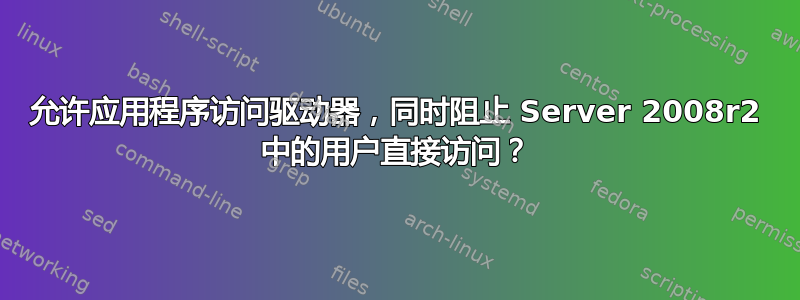
在 Windows Server 2008 R2 中,我可以授予特定应用程序访问驱动器的权限,同时阻止用户查看/浏览/读取该驱动器吗?
编辑:附加信息:
用户登录到终端服务器。
该应用程序是一个第三方的富 GUI .exe,由用户启动。它将大型图像文件存储在硬盘上。我希望用户只能通过该应用程序访问这些文件,而不是通过浏览磁盘。
该应用程序没有服务组件。
答案1
有 2 个 GP 设置可阻止驱动器的可见性和访问权限。这些设置不会阻止程序访问上述驱动器的能力。
设置如下:
用户配置|管理模板|Windows 组件|Windows 资源管理器|在我的电脑中隐藏这些指定的驱动器
用户配置|管理模板|Windows 组件|Windows 资源管理器|防止从“我的电脑”访问驱动器
答案2
只要应用程序使用特定凭据(例如服务或任务)启动,您就应该能够修改系统上的 NTFS ACL,以仅允许该凭据,而不允许其他用户。需要有关您的特定应用程序的更多信息才能进一步发表评论。
更新:
以下是让您的应用作为服务运行的方法(取自 Technet 论坛)......
At the time of this posting, there is no Windows Server 2008 Resource Kit Tools, so get the "srvany.exe " from the "Windows Server 2003 Resource Kit Tools " and copy it to a suitable location on your Win2008 server (e.g. C:\Windows\System32\ ).
Use "sc " to create a new service that launches "srvany " (e.g. sc create MyService binPath= C:\Windows\System32\srvany.exe DisplayName= "My Custom Service" )
Using RegEdit : create a "Parameters " key for your service (e.g. HKEY_LOCAL_MACHINE\SYSTEM\CurrentControlSet\Services\MyService\Paramaters\ )
Using RegEdit : within the newly created "Parameters " key , create a string value called "Application " and enter the full path to the application you are wanting to run as a service. (No quotes required.)
这样就行了。
注意:某些应用程序将其设置存储在用户配置单元中,而不是 HKEY_LOCAL_MACHINE 下,因此您需要运行该应用程序来配置它,然后将该服务配置为以该用户身份运行。
享受!


