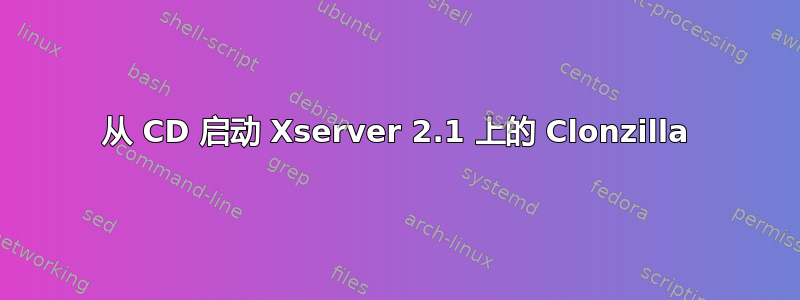
我正在尝试从 CD 启动 Xserver 2.1 上的 CloneZilla。我尝试在启动时使用 C 键以及选项和命令。它总是转到 MacOS。
我还尝试按照 Apple Xserve 手册中所述的步骤来调整前面板上的第二个按钮
**Choosing a Startup Method from the Front Panel**
You can use the Xserve front panel controls to choose from alternative startup
methods that might be helpful in special circumstances.
To choose a startup method from the front panel:
1 With the power off, hold in the system identifier button while you press the
on/standby button.
2 Continue to hold in the system identifier button until the top row of blue lights blinks sequentially. 3 Release the system identifier button, and then press it again repeatedly to turn on the light that corresponds to your chosen startup method:
4 When you’ve made your choice, hold in the system identifier button until all lights in
the top row are on, and then release.
The Xserve starts up using the chosen method
答案1
您是否尝试过在启动期间按住 OPT 键来调出启动菜单?
另外,请仔细检查以确保光驱已解锁。介质是否完好?启动 MacOS 时,您是否能在系统偏好设置:启动中看到 Clonezilla 介质?它应该会显示在那里,否则您的 DVD 可能无法启动。


