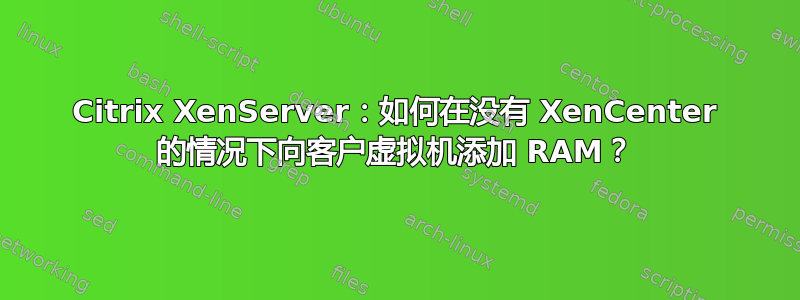
是否可以不使用 XenCenter,而是从主机控制台或远程计算机向客户 VM 添加 RAM?
答案1
在 XenServer 6.0 中,可以使用以下命令完成此vm-memory-limits-set操作:
[root@localhost 1274]# xe help vm-memory-limits-set
command name : vm-memory-limits-set
reqd params : static-min, static-max, dynamic-min, dynamic-max
optional params : <vm-selectors>
description : Configure the memory limits of a VM. The simplest way to select the VM on which the operation is to be performed is by supplying the argument 'vm=<name or uuid>'. VMs can also be specified by filtering the full list of VMs on the values of fields. For example, specifying 'power-state=halted' will select all VMs whose power-state field is equal to 'halted'. Where multiple VMs are matching, the option '--multiple' must be specified to perform the operation. The full list of fields that can be matched can be obtained by the command 'xe vm-list params=all'. If no parameters to select VMs are given, the operation will be performed on all VMs.
假设虚拟机已关闭,下面是实际使用它的一个示例:
[root@localhost 1274]# xe vm-list name-label=Local-PerformanceVM params=all |grep memory
memory-actual ( RO): 0
memory-target ( RO): <expensive field>
memory-overhead ( RO): 4194304
memory-static-max ( RW): 268435456
memory-dynamic-max ( RW): 268435456
memory-dynamic-min ( RW): 268435456
memory-static-min ( RW): 16777216
recommendations ( RO): <restrictions><restriction field="memory-static-max" max="34359738368" /><restriction field="vcpus-max" max="8" /><restriction property="number-of-vbds" max="7" /><restriction property="number-of-vifs" max="7" /></restrictions>
memory (MRO):
[root@localhost 1274]# xe vm-memory-limits-set dynamic-max=300000000 dynamic-min=300000000 static-max=300000000 static-min=16777216 name-label=Local-PerformanceVM
[root@localhost 1274]# xe vm-list name-label=Local-PerformanceVM params=all |grep memory
memory-actual ( RO): 0
memory-target ( RO): <expensive field>
memory-overhead ( RO): 5242880
memory-static-max ( RW): 300000000
memory-dynamic-max ( RW): 300000000
memory-dynamic-min ( RW): 300000000
memory-static-min ( RW): 16777216
recommendations ( RO): <restrictions><restriction field="memory-static-max" max="34359738368" /><restriction field="vcpus-max" max="8" /><restriction property="number-of-vbds" max="7" /><restriction property="number-of-vifs" max="7" /></restrictions>
memory (MRO):
[root@localhost 1274]#
答案2
我对 XenServer 还不太熟悉,所以我从来没有尝试过这个,但是似乎有用于更新动态内存配置的 XE 命令,但我认为这仅限于付费版本。
这里粘贴的内容可能有点长,但请查看此处的 5.6 SP2 管理指南第 66-67 页: http://support.citrix.com/servlet/KbServlet/download/27187-102-658234/reference.pdf
如果您使用的是没有动态内存的旧版本,则所有 XenServer 管理指南都在这里,只需选择版本,然后选择“文档”选项卡,然后选择“管理员指南”: http://support.citrix.com/product/xens/
答案3
这些是我运行的用于增加名称服务器 VM 内存的命令。
xe vm-shutdown name-label="WINS Nameserver"
xe vm-list params=all name-label="WINS Nameserver" | grep memory
xe vm-list params=uuid name-label="WINS Nameserver"
xe vm-param-set memory-static-max=668435456 memory-dynamic-max=668435456 memory-dynamic-min=668435456 uuid=ffffb8a9-ffff-ffff-2df1-fffc9bd9688a
xe vm-start name-label="WINS Nameserver"
启动和停止命令是“阻塞”的,也就是说它们会等到虚拟机关闭后才返回。这意味着您可以尽快运行这些命令,并且它会正常工作。
如果您已经知道虚拟机的 uuid,则可以使用“uuid=”代替“name-label=”选项。另请注意:如果您知道 uuid 的前 3 个字符,则可以按 Tab 键,XenServer 将自动为您完成其余部分!
答案4
据我所知没有。资源通过 XenCenter 管理控制台从主机分配给客户机。


