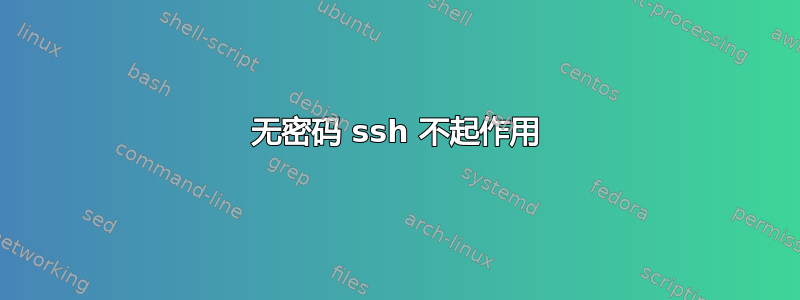
A我也尝试过在B和B之间设置无密码 ssh 双向通信 。在两台机器上A使用 生成公钥和私钥。使用实用程序将公钥从复制到以及复制到。ssh-keygen -trsassh-copy-idABBA
无密码 ssh 从A到有效,B但从not到B无效A。我检查了 ~/ssh/ 文件夹的权限,似乎正常。
A's .ssh文件夹权限:
-rw------- 1 root root 13530 2011-07-26 23:00 known_hosts
-rw------- 1 root root 403 2011-07-27 00:35 id_rsa.pub
-rw------- 1 root root 1675 2011-07-27 00:35 id_rsa
-rw------- 1 root root 799 2011-07-27 00:37 authorized_keys
drwxrwx--- 70 root root 4096 2011-07-27 00:37 ..
drwx------ 2 root root 4096 2011-07-27 00:38 .
B's .ssh文件夹权限:
-rw------- 1 root root 884 2011-07-07 13:15 known_hosts
-rw-r--r-- 1 root root 396 2011-07-27 00:15 id_rsa.pub
-rw------- 1 root root 1675 2011-07-27 00:15 id_rsa
-rw------- 1 root root 2545 2011-07-27 00:36 authorized_keys
drwxr-xr-x 8 root root 4096 2011-07-06 19:44 ..
drwx------ 2 root root 4096 2011-07-27 00:15 .
A是 ubuntu 10.04 (OpenSSH_5.3p1 Debian-3ubuntu4, OpenSSL 0.9.8k 2009 年 3 月 25 日)B是 debian 机器 (OpenSSH_5.1p1 Debian-5, OpenSSL 0.9.8g 2007 年 10 月 19 日)
从A:
#ssh B
工作正常。
从B:
#ssh -vvv A
...
...
debug1: SSH2_MSG_SERVICE_ACCEPT received
debug2: key: /root/.ssh/identity ((nil))
debug2: key: /root/.ssh/id_rsa (0x7f1581f23a50)
debug2: key: /root/.ssh/id_dsa ((nil))
debug3: Wrote 64 bytes for a total of 1127
debug1: Authentications that can continue: publickey,password
debug3: start over, passed a different list publickey,password
debug3: preferred gssapi-keyex,gssapi-with-mic,gssapi,publickey,keyboard-interactive,password
debug3: authmethod_lookup publickey
debug3: remaining preferred: keyboard-interactive,password
debug3: authmethod_is_enabled publickey
debug1: Next authentication method: publickey
debug1: Trying private key: /root/.ssh/identity
debug3: no such identity: /root/.ssh/identity
debug1: Offering public key: /root/.ssh/id_rsa
debug3: send_pubkey_test
debug2: we sent a publickey packet, wait for reply
debug3: Wrote 368 bytes for a total of 1495
debug1: Authentications that can continue: publickey,password
debug1: Trying private key: /root/.ssh/id_dsa
debug3: no such identity: /root/.ssh/id_dsa
debug2: we did not send a packet, disable method
debug3: authmethod_lookup password
debug3: remaining preferred: ,password
debug3: authmethod_is_enabled password
debug1: Next authentication method: password
[email protected]'s password:
这实际上意味着它没有使用文件进行身份验证/root/id_rsa。我ssh-add也在两台机器上运行了该命令。
内容/etc/ssh/sshd_config如下:
# Package generated configuration file
# See the sshd_config(5) manpage for details
# What ports, IPs and protocols we listen for
Port 22
# Use these options to restrict which interfaces/protocols sshd will bind to
#ListenAddress ::
#ListenAddress 0.0.0.0
Protocol 2
# HostKeys for protocol version 2
HostKey /etc/ssh/ssh_host_rsa_key
HostKey /etc/ssh/ssh_host_dsa_key
#Privilege Separation is turned on for security
UsePrivilegeSeparation yes
# Lifetime and size of ephemeral version 1 server key
KeyRegenerationInterval 3600
ServerKeyBits 768
# Logging
SyslogFacility AUTH
LogLevel INFO
# Authentication:
LoginGraceTime 120
PermitRootLogin yes
StrictModes yes
RSAAuthentication yes
PubkeyAuthentication yes
#AuthorizedKeysFile %h/.ssh/authorized_keys
# Don't read the user's ~/.rhosts and ~/.shosts files
IgnoreRhosts yes
# For this to work you will also need host keys in /etc/ssh_known_hosts
RhostsRSAAuthentication no
# similar for protocol version 2
HostbasedAuthentication no
# Uncomment if you don't trust ~/.ssh/known_hosts for RhostsRSAAuthentication
#IgnoreUserKnownHosts yes
# To enable empty passwords, change to yes (NOT RECOMMENDED)
PermitEmptyPasswords no
# Change to yes to enable challenge-response passwords (beware issues with
# some PAM modules and threads)
ChallengeResponseAuthentication no
# Change to no to disable tunnelled clear text passwords
#PasswordAuthentication yes
# Kerberos options
#KerberosAuthentication no
#KerberosGetAFSToken no
#KerberosOrLocalPasswd yes
#KerberosTicketCleanup yes
# GSSAPI options
#GSSAPIAuthentication no
#GSSAPICleanupCredentials yes
X11Forwarding yes
X11DisplayOffset 10
PrintMotd no
PrintLastLog yes
TCPKeepAlive yes
#UseLogin no
#MaxStartups 10:30:60
#Banner /etc/issue.net
# Allow client to pass locale environment variables
AcceptEnv LANG LC_*
Subsystem sftp /usr/lib/openssh/sftp-server
# Set this to 'yes' to enable PAM authentication, account processing,
# and session processing. If this is enabled, PAM authentication will
# be allowed through the ChallengeResponseAuthentication and
# PasswordAuthentication. Depending on your PAM configuration,
# PAM authentication via ChallengeResponseAuthentication may bypass
# the setting of "PermitRootLogin without-password".
# If you just want the PAM account and session checks to run without
# PAM authentication, then enable this but set PasswordAuthentication
# and ChallengeResponseAuthentication to 'no'.
UsePAM yes
我没什么主意了。如能得到任何帮助我将不胜感激。
答案1
请注意 A 和 B 对根目录和 /root/.ssh/id_dsa.pub 的不同权限。
在 B 上尝试:chmod o-rx /root;chmod go-r /root/.ssh/id_rsa.pub然后再试一次。
答案2
您是否绝对确定正确的公钥位于正确的位置?检查 A 的 authorized_keys 文件中是否有与 B 上的 id_rsa.pub 匹配的条目。
权限看起来没问题。A 上的 id_rsa.pub 无法供任何其他用户访问,但在这种情况下,这并不重要(尽管这很奇怪,也很不寻常)。
我还将更改 A 上 .ssh 文件夹的权限,以便它们与 B 上的权限相匹配(这是正确的)。
答案3
这几乎肯定是 authorized_keys 文件中公钥格式的问题。
检查公钥中没有换行符(密钥应该全部在一行上),并且没有遗漏的字符。


