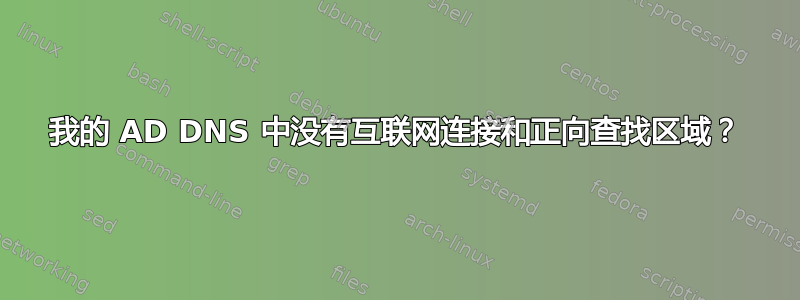
我们有一台 2K3 R2 AD 服务器。它还用作我们的 DNS 服务器。
当我查看 DNS 条目时,我看到以下内容:

我真的需要所有这些条目吗?
我目前遇到一个问题,我的 AD 无法访问互联网。SF-Q我猜测这与我的 DNS 条目有关,我认为修复该问题将解决我的网络访问问题。
运行 NetDiag /l 显示 DNS 条目中存在以下错误
DNS test . . . . . . . . . . . . . : Failed
[WARNING] Cannot find a primary authoritative DNS server for the name
'OptiTexDC.optitex.'. [ERROR_TIMEOUT]
The name 'OptiTexDC.optitex.' may not be registered in DNS.
[WARNING] The DNS entries for this DC are not registered correctly on DNS server '192.168.0.2'. Please wait for 30 minutes for DNS server replication.
[WARNING] The DNS entries for this DC cannot be verified right now on DNS server 80.179.52.100, ERROR_TIMEOUT.
[FATAL] No DNS servers have the DNS records for this DC registered.
我想指出的是,我的所有用户/计算机等都可以访问互联网。
我真的不知道该怎么办?!
<< 编辑 >> DNS 管理转发器的定义与我的 ISP 提供商给我的定义一致。这通常会传播给所有用户。
 我是否也应该将我的 DC (192.168.0.2) 添加为转发器?
我是否也应该将我的 DC (192.168.0.2) 添加为转发器?
这是来自客户端的 ipcnofig /all。其中列出了我的 ISP DNS 以及我的域。

添加更多信息:查看服务器事件查看器,在 DNS 下,我看到以下内容:
Event Type: Warning
Event Source: DNS
Event Category: None
Event ID: 7062
Date: 8/10/2011
Time: 16:03:03
User: N/A
Computer: OPTITEXDC
Description:
The DNS server encountered a packet addressed to itself on IP address 192.168.0.2. The packet is for the DNS name "localhost.OPTITEX.OPTITEX.". The packet will be discarded. This condition usually indicates a configuration error.
Check the following areas for possible self-send configuration errors:
1) Forwarders list. (DNS servers should not forward to themselves).
2) Master lists of secondary zones.
3) Notify lists of primary zones.
4) Delegations of subzones. Must not contain NS record for this DNS server unless subzone is also on this server.
5) Root hints.
Example of self-delegation:
-> This DNS server dns1.example.microsoft.com is the primary for the zone example.microsoft.com.
-> The example.microsoft.com zone contains a delegation of bar.example.microsoft.com to dns1.example.microsoft.com,
(bar.example.microsoft.com NS dns1.example.microsoft.com)
-> BUT the bar.example.microsoft.com zone is NOT on this server.
Note, you should make this delegation check (with nslookup or DNS manager) both on this DNS server and on the server(s) you delegated the subzone to. It is possible that the delegation was done correctly, but that the primary DNS for the subzone, has any incorrect NS record pointing back at this server. If this incorrect NS record is cached at this server, then the self-send could result. If found, the subzone DNS server admin should remove the offending NS record.
You can use the DNS server debug logging facility to track down the cause of this problem.
For more information, see Help and Support Center at http://go.microsoft.com/fwlink/events.asp.
Data: 0000: 50 25 00 00 P%..
- 我访问了提供的链接。但对我没有帮助。
<< 编辑 - 添加服务器连接设置 >> 我也在添加我的服务器网络设置。我不认为我能从 DHCP 动态地进行这些设置,因为我是 DHCP。我确实已将 DNS 设置为 - 我自己的 IP 和我的 1 个 ISP。我需要更改吗?

检查表:DNS 客户端和 DNS 服务器均在服务器上运行。

谢谢
答案1
您不必使用转发器。Microsoft DNS 服务器能够通过“开箱即用”的根提示进行解析。话虽如此,您能也使用转发器。
您应该只将一个 Active Directory DNS 服务器指定为所有域成员(包括 DC、成员服务器和客户端 PC)的 DNS 服务器。根据ipconfig上面的输出,您已在 DHCP 中指定了 ISP DNS 服务器以分发给客户端。这不好。客户端应该只使用 AD DNS 服务器。确保您没有为任何具有静态 IP 地址的设备指定 ISP DNS 服务器(包括所有 DC 和服务器)。
输出netdiag让我认为您没有将 DC 设置为其自己的 DNS 服务器(未指定其他 DNS 服务器)。我会确保您已进行该设置,然后执行net stop netlogonand net start netlogon,接着执行ipconfig /registerdnsand ,最后重新运行netdiag并查看结果有多糟糕。
使用nslookup并检查针对 DC 的 DNS 服务器的 Internet 名称查询(使用server 192.168.0.2中的命令nslookup确保查询针对 DC 的 DNS 服务器运行)。如果它无法解析 Internet 名称,请nslookup仔细检查防火墙(并根据需要嗅探那里的流量),以确保允许来自 DC 的 DNS 查询进入 Internet 并且回复已返回。
作为旁白:哎呀!您有一个单标签 DNS 名称 (OptiTex)。如果这是一个新域名和新安装,那么将其更改为多标签 DNS 名称对您来说将是一个很大的帮助现在(Server Fault 上有一些关于 AD 域命名的好问题,包括:
单标签 AD DNS 域名是个坏消息!Microsoft 建议不要使用它们因为有些应用程序不支持它们并且迁移可能变得不可能(这意味着您必须丢弃整个 AD 林并重新开始)。
答案2
您的 AD 客户端和服务器(包括所有 DC)应该具有仅有的客户端 DNS 设置中的 AD DNS 服务器。唯一的问题是 DNS 服务器是否有转发器或自行解析根提示。我倾向于使用转发器到我的 ISP、OpenDNS 或 Google,以便将这项工作转移到运行良好的 DNS 上。
答案3
检查您的 DNS 服务器中是否设置了转发器。
打开你的DNS 管理,右键单击您的服务器并转到特性。前往转发器选项卡,确保您的 DNS 服务器列在那里。

另请查看微软知识库看看这是否能解决你的 dcdiag 错误问题
答案4
尤里卡!!!!
我发现了错误(当然是我),由于某种原因,服务器上的默认网关设置为它自己的(192.168.0.2)而它应该是 - 192.168.0.254 !!!
我还将检查所有其他设置,并确保一切正常。感谢您的所有提示和支持。
我的 netdiag /l 仍然存在问题,但我将针对此问题开始一个新的 Q。
再次感谢


