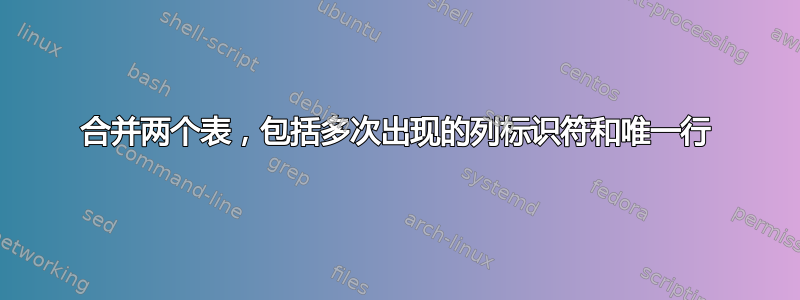
我昨天问过类似的问题(合并两个表,包括多次出现的列标识符)但遇到了独特线条的问题。
我想根据第 1 列合并两个表:
文件一:
1 今天
1 绿色
2 明天
3 红色
文件2:
1 很多
1 有时
2 在工作中
2 在家里
2 有时
3 新的
4 很多
5 有时
6 在工作
期望输出(文件 3):
1 今天很多
1 今天有时
1 绿色很多
1 绿色有时
2 明天上班
2 明天在家
2 明天有时
3 红色 新
我想出了以下几点:
awk -F '[\t]' -v OFS='\t' '{i=$1;$1=x} NR==FNR{A[i]=$0;next} A[i]{print i,$0A[i]}' file2 file1 > file3
然而,它只给了我:
1 今天有时
2 明天有时
3 红色 新
请注意,上一个线程(join 和 awk)中的解决方案将为我提供两个文件(包括所有行)的组合。我只想包含文件 1 的行(第 1 列作为标识符),但报告文件 2 中的所有匹配项。
编辑:
列以制表符分隔
真实文件1:fig|395961.4.peg.2627 细菌蓝藻未知未知1795
(第 1 栏:图...第 2 栏:细菌...第 3 栏 1795)
真实文件 2:fig|1000561.3.peg.1838 半胱氨酸脱硫酶 (EC 2.8.1.7) 测试 - 硫胺素辅因子、维生素、辅基、色素
(第 1 列:图...第 2 列:半胱氨酸...第 3 列测试...)
答案1
我会在 Perl 中这样做:
#!/usr/bin/env perl
use strict;
my (%file1,%file2);
## Open the 1st file
open(A,"file1");
while(<A>){
## Remove trailing newlines
chomp;
## Split the current line on tabs into the @F array.
my @F=split(/\t/);
## This is the tricky part. It adds fields 2-last
## to the hash $file1. The value of this hash is an array
## and the keys are the 1st fields. This will result in a list
## of all 1st fields and all their associated columns.
push @{$file1{$F[0]}},@F[1..$#F];
}
## Open the 2nd file
open(B,"file2");
while(<B>){
## Remove trailing newlines
chomp;
## Split the current line on tabs into the @F array.
my @F=split(/\t/);
## If the current 1st field was found in file1
if (defined($file1{$F[0]})) {
## For each of the columns associated with
## this 1st field in the 1st file.
foreach my $col (@{$file1{$F[0]}}) {
print "$F[0]\t$col\t@F[1..$#F]\n";
}
}
}
你可以把它打成(长)单线:
$ perl -lane 'BEGIN{open(A,"file1"); while(<A>){chomp; @F=split(/\t/);
push @{$k{$F[0]}},@F[1..$#F];} }
$k{$F[0]} && print "$F[0]\t@{$k{$F[0]}}\t@F[1..$#F]"' file2
1 today green a lot
1 today green sometimes
2 tomorrow at work
2 tomorrow at home
2 tomorrow sometimes
3 red new
如果您正在处理大文件,请让它运行一段时间。
答案2
使用 awk
使用功能
清晰易读:
awk 'function get(file,x,y) {
while ( (getline < file) > 0) {if ($1==x)y,substr($0,index($0," ")+1)}
close(file)
}
ARGV[1]==FILENAME{get(ARGV[2],$1,$0)}' file1 file2
单线:
awk 'function g(f,x,y){while((getline <f)>0)if($1==x){print y,substr($0,index($0," ")+1)}close(f)}NR==FNR{g(ARGV[2],$1,$0)}' file1 file2
。
使用数组
awk 'FNR==NR{a[$0]=$1;next}{for(i in a)if(a[i]==$1)print i,substr($0,index($0," ")+1)}' file file2
。
结果
1 today a lot
1 today sometimes
1 green a lot
1 green sometimes
2 tomorrow at work
2 tomorrow at home
2 tomorrow sometimes
3 red new
答案3
join 命令有什么问题?
加入文件1 文件2
给出所需的结果


