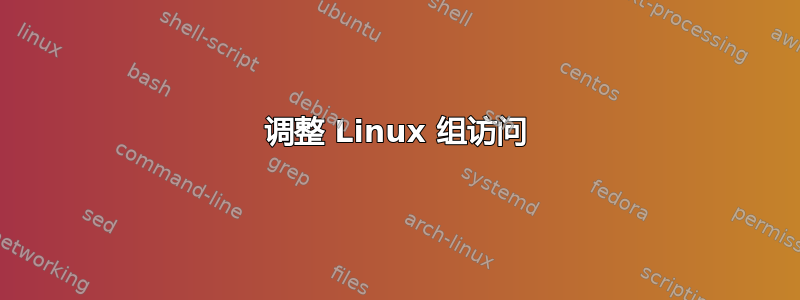
我在 RHEL 中创建了一个组,其中包含一个用户。此用户将需要对 /home/anotheruser/ 的完全 rwx 访问权限。如何更改用户/组权限以允许该用户/组对 /home/anotheruser/ 进行 rwx
如果我在 /etc/ 中创建一个 vi 组,它将会显示以下内容:
usergroup:x:505:user123
另外,:505: 是什么意思?
感谢您的任何意见!
答案1
505 是组 ID。
您需要将两个用户放在一个组中,并使 /home/anotheruser/ 可由组写入:
usermod -a -G usergroup anotheruser
chmod -R g+w /home/anotheruser/
更改umask为 0002,因此新创建的文件夹将具有权限 775。
echo "umask 0002" > /home/anotheruser/.bashrc
为所有文件夹设置 SGID 位,/home/anotheruser/以使所有由其创建的文件夹user1归usergroup组所有:
find /home/usergroup -type d -print0 | xargs -0 chmod g+s /home/usergroup


