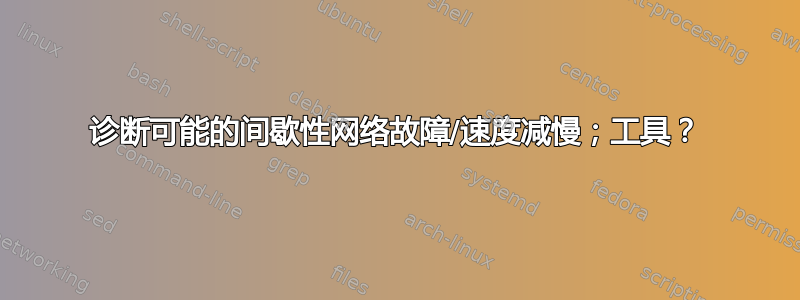
是否有一个简单的(linux cli)工具,我可以连续运行一段时间来查看广域网上两个特定网络端点之间是否存在连接问题?
一个远程站点正在经历速度减慢/掉线,我正在查明网络哪一侧有故障。
编辑
接受的答案建议'地铁';以供将来参考,地铁接受以下相关选项:
--report
This option puts mtr into report mode. When in this mode, mtr will run for
the number of cycles specified by the -c option, and then print statistics
and exit.
This mode is useful for generating statistics about network quality.
Note that each running instance of mtr generates a significant amount of
network traffic. Using mtr to measure the quality of your network may result
in decreased network performance.
--report-cycles COUNT
Use this option to set the number of pings sent to determine both the
machines on the network and the reliability of those machines.
Each cycle lasts one second.
答案1
看一眼地铁。它将 traceroute 和 ping 合并为一个工具,并持续监控两台主机之间的路径。您将获得如下所示的输出。它以 Ubuntu 的 mtr-tiny 包和 CentOS 的 mtr 包的形式提供。
My traceroute [v0.75]
somehost.lan (0.0.0.0) Thu Aug 18 20:52:49 2011
Keys: Help Display mode Restart statistics Order of fields quit
Packets Pings
Host Loss% Snt Last Avg Best Wrst StDev
1. somehost.lan 0.0% 56 0.3 0.3 0.2 0.5 0.0
2. 192.168.1.254 0.0% 55 82.8 48.1 2.9 100.6 31.5
3. 94-192-160-1.zone6.bethere.co.uk 76.4% 55 11038 11232 11038 11450 156.1
4. 10.1.3.245 25.9% 55 17.6 17.6 16.8 20.6 0.7
5. ???
6. ???
7. linx1-hex.webfusion.com 96.3% 55 23.6 23.8 23.6 24.1 0.3
8. ???
9. supanames-22.supanames.co.uk 0.0% 55 31.4 31.4 30.5 38.0 1.0
答案2
我将使用如下的一个小的 shell 脚本来执行此操作:
#!/bin/bash
while true; do
date >> mylogfile.txt
ping -c 5 sometestnode >> mylogfile.txt
sleep 5
done
像这样运行脚本以便它在您注销后继续运行:
nohup scriptname.sh &
等待适当的时间后,您只需终止该进程并查看日志文件即可。当然,您可以按照自己的意愿进行调整。


