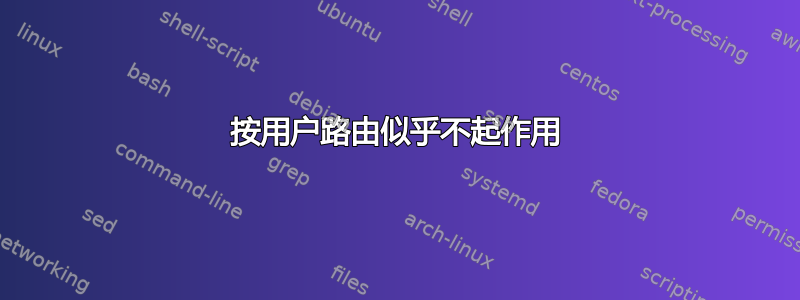
因此,我尝试实现按用户路由,以便能够通过 VPN 路由所有 btpd torrent 流量。遗憾的是,btpd 目前不允许您绑定到特定 IP 地址。:(
我决定尝试跟随本指南。
基本上,您标记任何数据包,然后对数据包执行 SNAT 或 DNAT 或 MASQUERADE,然后使用 ip 规则强制特定的路由表。
最后,我的设置:
(To my router)
eth1 Link encap:Ethernet HWaddr 00:0a:cd:18:8a:ae
inet addr:172.29.5.10 Bcast:172.29.5.255 Mask:255.255.255.0
inet6 addr: fe80::20a:cdff:fe18:8aae/64 Scope:Link
UP BROADCAST RUNNING MULTICAST MTU:1500 Metric:1
RX packets:2073338425 errors:0 dropped:0 overruns:0 frame:0
TX packets:2031270514 errors:0 dropped:0 overruns:0 carrier:0
collisions:0 txqueuelen:1000
RX bytes:3014149031 (2.8 GiB) TX bytes:1897259705 (1.7 GiB)
Interrupt:17 Base address:0x6c00
(my VPN)
tun0 Link encap:UNSPEC HWaddr 00-00-00-00-00-00-00-00-00-00-00-00-00-00-00-00
inet addr:10.1.1.4 P-t-P:10.1.1.4 Mask:255.255.255.0
UP POINTOPOINT RUNNING NOARP MULTICAST MTU:1500 Metric:1
RX packets:7842859 errors:0 dropped:0 overruns:0 frame:0
TX packets:8040846 errors:0 dropped:41433 overruns:0 carrier:0
collisions:0 txqueuelen:100
RX bytes:1544016294 (1.4 GiB) TX bytes:1737654278 (1.6 GiB)
iptables -t mangle -vnL(这是我标记数据包的地方):
Chain PREROUTING (policy ACCEPT 42 packets, 3595 bytes) pkts bytes target prot opt in out source destination
Chain INPUT (policy ACCEPT 42 packets, 3595 bytes) pkts bytes target prot opt in out source destination
Chain FORWARD (policy ACCEPT 0 packets, 0 bytes) pkts bytes target prot opt in out source destination
Chain OUTPUT (policy ACCEPT 36 packets, 3461 bytes) pkts bytes target prot opt in out source destination
0 0 MARK icmp -- * * 0.0.0.0/0 0.0.0.0/0 owner UID match 1000 MARK set 0x2a
0 0 MARK udp -- * * 0.0.0.0/0 0.0.0.0/0 udp dpt:!53 owner UID match 1000 MARK set 0x2a
0 0 MARK tcp -- * * 0.0.0.0/0 0.0.0.0/0 owner UID match 1000 MARK set 0x2a
Chain POSTROUTING (policy ACCEPT 36 packets, 3461 bytes) pkts bytes target prot opt in out source destination
我的iptables -t nat(这里我转一下源地址):
Chain PREROUTING (policy ACCEPT 10 packets, 536 bytes) pkts bytes target prot opt in out source destination
Chain INPUT (policy ACCEPT 10 packets, 536 bytes) pkts bytes target prot opt in out source destination
Chain OUTPUT (policy ACCEPT 6 packets, 360 bytes) pkts bytes target prot opt in out source destination
Chain POSTROUTING (policy ACCEPT 6 packets, 360 bytes) pkts bytes target prot opt in out source destination
0 0 MASQUERADE all -- * tun0 0.0.0.0/0 0.0.0.0/0
输出ip rule show:
0: from all lookup local
32761: from all fwmark 0x2a lookup 42
32762: from 10.1.0.0/16 lookup 42
32766: from all lookup main
32767: from all lookup default
最后输出ip route show table 42:
default via 10.1.1.1 dev tun0
现在,当我在 VPN 接口上执行 tcpdump 时,一切似乎都运行正常。但是,随后很明显我的程序没有收到三方握手的 SYN-ACK。
这是 uid 为 1000 的用户运行 curl ifconfig.me 的输出:
21:34:08.585901 IP 10.1.1.4.55707 > www1465.sakura.ne.jp.http: S 342876994:3342876994(0) win 5840 <mss 1460,sackOK,timestamp 2892988166 0,nop,wscale 6>
21:34:08.852160 IP www1465.sakura.ne.jp.http > 10.1.1.4.55707: S 530223170:3530223170(0) ack 3342876995 win 65535 <mss 1368,nop,wscale 6,sackOK,timestamp 248042701 2892988166>
21:34:11.587175 IP 10.1.1.4.55707 > www1465.sakura.ne.jp.http: S 342876994:3342876994(0) win 5840 <mss 1460,sackOK,timestamp 2892991168 0,nop,wscale 6>
21:34:11.848906 IP www1465.sakura.ne.jp.http > 10.1.1.4.55707: S 530223170:3530223170(0) ack 3342876995 win 65535 <mss 1368,nop,wscale 6,sackOK,timestamp 248042701 2892991168>
21:34:14.890209 IP www1465.sakura.ne.jp.http > 10.1.1.4.55707: S 530223170:3530223170(0) ack 3342876995 win 65535 <mss 1368,nop,wscale 6,sackOK,timestamp 248042701 2892991168>
21:34:17.603173 IP 10.1.1.4.55707 > www1465.sakura.ne.jp.http: S 342876994:3342876994(0) win 5840 <mss 1460,sackOK,timestamp 2892997184 0,nop,wscale 6>
21:34:17.863614 IP www1465.sakura.ne.jp.http > 10.1.1.4.55707: S 530223170:3530223170(0) ack 3342876995 win 65535 <mss 1368,nop,wscale 6,sackOK,timestamp 248042701 2892997184>
21:34:20.901869 IP www1465.sakura.ne.jp.http > 10.1.1.4.55707: S 530223170:3530223170(0) ack 3342876995 win 65535 <mss 1368,nop,wscale 6,sackOK,timestamp 248042701 2892997184>
21:34:26.962022 IP www1465.sakura.ne.jp.http > 10.1.1.4.55707: S 530223170:3530223170(0) ack 3342876995 win 65535 <mss 1368,nop,wscale 6,sackOK,timestamp 248042701 2892997184>
21:34:39.099655 IP www1465.sakura.ne.jp.http > 10.1.1.4.55707: S 530223170:3530223170(0) ack 3342876995 win 65535 <mss 1368,nop,wscale 6,sackOK,timestamp 248042701 2892997184>
如您所见,伪装似乎有效,我收到了返回响应。但是,curl 表现得好像没有收到响应。这很快就得到了验证,netstat -an | grep SYN显示 curl 试图使用我的内部网络,而不是 VPN。
tcp 0 1 172.29.5.10:58000 219.94.163.75:80 SYN_SENT
我尝试过使用 SNAT 和 DNAT 与 MASQUERADE 进行测试,结果完全相同。目前,我不确定为什么 curl 没有收到响应。谢谢。
答案1
请确认 rp_filter 已禁用。请参阅章节LARTC HOWTO 的 10.1。.另请参阅这个答案关于类似问题
此外,如果您执行 ,ip route show table main | grep 'dev tun0'您可能会看到如下所示的路线。您需要创建一条这样的路线table 41。
10.1.1.0/24 proto kernel scope link dev tun0 src 10.1.1.4
答案2
解决方案是禁用 rp_filter,如前所述。但您不应该徒劳地禁用 rp_filter。我尝试了这种方法,发现您只需要在“每个用户”接口上将其关闭,在我的情况下是 ppp0:
echo 0 | sudo tee /proc/sys/net/ipv4/conf/ppp0/rp_filter
当然,您可以通过将其设置为 来做得更正确/etc/sysctl.conf。


