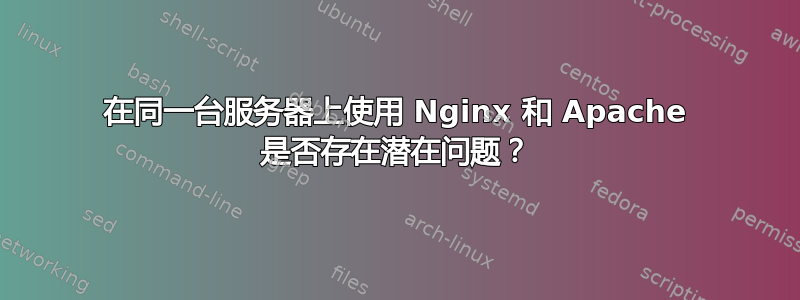
我安装了 nginx 来与 apache 一起处理请求。以前,apache 监听端口 80,现在我已切换到 nginx 监听端口 80,而 apache 监听一些不知名的端口,如果请求的是非静态内容,则让 nginx proxy_pass 到 apache。
我的 nginx 配置包含以下内容:
server {
listen 80;
server_name static.test.domain.com;
location / {
root /home/test/www/static;
index index.html index.htm;
}
}
server {
listen 80;
server_name domain.com *.domain.com;
location /
{
proxy_set_header Server "testserver";
proxy_set_header Host $host;
proxy_set_header X-Forwarded-For $proxy_add_x_forwarded_for;
proxy_pass http://localhost:8800;
}
error_page 500 502 503 504 /50x.html;
location = /50x.html {
root /usr/share/nginx/html;
}
}
apache vhost 配置如下:
NameVirtualHost *:8800
<VirtualHost *:8800>
DocumentRoot /var/www/html
ServerName domain.com
ServerAlias www.domain.com
</VirtualHost>
<VirtualHost *:8800>
DocumentRoot /home/test/www
ServerName test.domain.com
</VirtualHost>
...
我注意到请求现在更快了,但我还注意到 nginx 显示在服务器字段的所有请求标头中,即使请求的是非静态页面。这是一个潜在的问题吗?我见过一些服务器在与我的设置相同的 IP 上使用 nginx,但服务器字段不同(如果是非静态内容请求,Apache 会显示,如果是静态内容请求,nginx 会显示)。
此外,我正在使用 APC 进行操作码缓存,并在站点目录中使用 .htaccess 和一些重定向规则(我想我需要将一些 apache 规则移植到 nginx?有必要吗?)。我还运行了一些 Java cron 脚本(这会阻碍 nginx 进程吗?)这种新设置会导致潜在问题吗?
我知道有很多问题。不过还是提前谢谢您!
更多信息:在 Centos 5 32 位上运行 nginx 1.0.6 和 apache 2.2。
我的.htaccess 文件(其中一些是否需要移植到 apache?):
# BEGIN Compress text files
<ifModule mod_deflate.c>
<filesMatch "\.(css|js|x?html?|php)$">
SetOutputFilter DEFLATE
</filesMatch>
</ifModule>
# END Compress text files
# BEGIN Expire headers
<ifModule mod_expires.c>
ExpiresActive On
ExpiresDefault "access plus 1 seconds"
ExpiresByType image/x-icon "access plus 2592000 seconds"
ExpiresByType image/jpeg "access plus 2592000 seconds"
ExpiresByType image/png "access plus 2592000 seconds"
ExpiresByType image/gif "access plus 2592000 seconds"
ExpiresByType application/x-shockwave-flash "access plus 2592000 seconds"
ExpiresByType text/css "access plus 604800 seconds"
ExpiresByType text/javascript "access plus 604800 seconds"
ExpiresByType application/javascript "access plus 604800 seconds"
ExpiresByType application/x-javascript "access plus 604800 seconds"
ExpiresByType application/xhtml+xml "access plus 600 seconds"
</ifModule>
# END Expire headers
# BEGIN Cache-Control Headers
<ifModule mod_headers.c>
<filesMatch "\.(ico|jpe?g|png|gif|swf)$">
Header set Cache-Control "max-age=2592000, public"
</filesMatch>
<filesMatch "\.(css)$">
Header set Cache-Control "max-age=604800, public"
</filesMatch>
<filesMatch "\.(js)$">
Header set Cache-Control "max-age=604800, private"
</filesMatch>
</ifModule>
# END Cache-Control Headers
# BEGIN Turn ETags Off
<ifModule mod_headers.c>
Header unset ETag
</ifModule>
FileETag None
# END Turn ETags Off
答案1
考虑mod_rpaf为 Apache 安装,这将帮助您在 Apache 访问日志中获取客户端的 IP 地址,而不是服务器的 IP 地址(从技术上讲,nginx 从 Apache 请求网页,因此 Apache 会将其 IP 识别为客户端 IP,而无需mod_rpaf)。这是我能想到的您的设置唯一可能存在的问题,其他一切看起来都正确。在每个标头中都有 nginx 是正确的,因为 nginx 充当每个网页(静态和动态)的前端。


