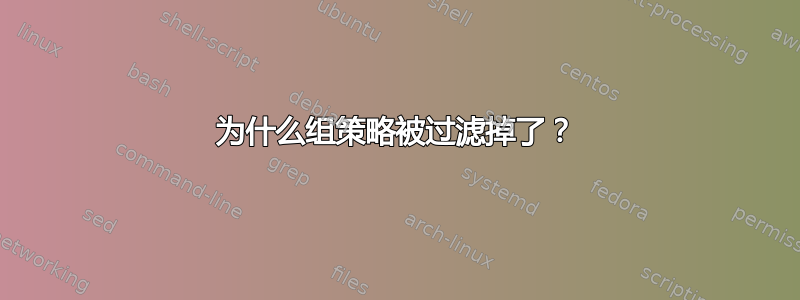
我有一台测试计算机,正在尝试新的 GPO。
GPO 是文件夹重定向,而它设置为 - 安全过滤器:经过身份验证的用户 - 它链接到测试 OU
运行 gpresult 我得到以下结果:
Computer Settings
The following GPOs were not applied because they were filtered out
-------------------------------------------------------------------
Local Group Policy
Filtering: Not Applied (Empty)
My Documents - Redirection
Filtering: Not Applied (Empty)
这是 GPO 报告
My Documents - Redirection
Data collected on: 9/4/2011 15:04:18
General
Details
Domain optitex
Owner OPTITEX\Domain Admins
Created 8/31/2011 16:45:20
Modified 9/4/2011 14:44:56
User Revisions 3 (AD), 3 (sysvol)
Computer Revisions 0 (AD), 0 (sysvol)
Unique ID {C8B51C9A-04B3-43CE-8BCA-C1FF4574}
GPO Status Enabled
Links
Location Enforced Link Status Path
Desktops Yes Enabled optitex/OptiTex Computers/Default/Desktops
IT Test Yes Enabled optitex/OptiTex Computers/IT Test
This list only includes links in the domain of the GPO.
Security Filtering
The settings in this GPO can only apply to the following groups, users, and computers:Name
NT AUTHORITY\Authenticated Users
WMI Filtering
WMI Filter Name None
Description Not applicable
Delegation
These groups and users have the specified permission for this GPOName Allowed Permissions Inherited
NT AUTHORITY\Authenticated Users Read (from Security Filtering) No
NT AUTHORITY\ENTERPRISE DOMAIN CONTROLLERS Read No
NT AUTHORITY\SYSTEM Edit settings, delete, modify security No
OPTITEX\Domain Admins Edit settings, delete, modify security No
OPTITEX\Enterprise Admins Edit settings, delete, modify security No
Computer Configuration (Enabled)
No settings defined.
User Configuration (Enabled)
Windows Settings
Folder Redirection
My Documents
Setting: Basic (Redirect everyone's folder to the same location)
Path: \\privatenas\%username%
Options
Grant user exclusive rights to My Documents Enabled
Move the contents of My Documents to the new location Disabled
Policy Removal Behavior Restore contents
有什么方法可以让我找出它被过滤掉的原因吗?
答案1
看起来您已经在“用户”树中定义了组策略对象设置,但正尝试将其应用于包含计算机对象的 OU。GPO 无法以这种方式工作。
请参阅 GPO 报告中的以下部分:
计算机配置(已启用)
未定义设置。
只有 GPO 的“用户”部分可以应用于用户,同样,只有 GPO 的“计算机”部分可以应用于计算机。如果您创建包含一些用户设置的 GPO,然后将其附加到包含计算机的 OU,它将不会执行任何操作,因为其中的任何设置均不被视为相关。
有一个例外——环回处理。但它只适用于少数特定情况。
答案2
正如 Chris 在他的回答中所述,用户的 GPO 设置需要链接到用户对象所在的 OU。文件夹重定向是一种用户设置,因此,如果您将 GPO 与文件夹重定向设置链接到计算机对象所在的 OU,则不会产生任何影响。
答案3
GPO 可以位于用户 OU 上方的任何位置。它们不需要与用户位于同一 OU 中。计算机也一样。我为两台计算机、用户和两者设置了 GPO。它们适用于 PC 和用户子 OU - 所有设置。


