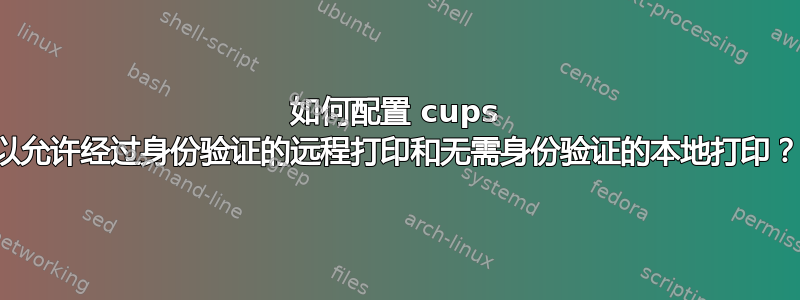
根据cupsd.conf 文档,应该能够“要求远程访问进行身份验证,但允许本地访问而无需身份验证。” 似乎没有关于此主题的任何其他文档。
我尝试将以下内容放入我的 cupsd.conf 中:
<Location />
# Restrict access to the server...
Allow from 192.168.1.0/24
Require valid-user
Satisfy any
Order allow,deny
</Location>
它对我不起作用。
有人成功了吗? 是否有此配置的示例 cupsd.conf?
答案1
将以下几行添加到您的代码片段中:
Allow from localhost
Allow from 127.0.0.1
Deny from all
并将Order行改为
Order deny,allow
因此内容如下:
<Location />
# Restrict access to the server 'root' location...
Allow from 192.168.1.0/24
Allow from localhost
Allow from 127.0.0.1
Deny from all
Require valid-user
Satisfy any
Order deny,allow
</Location>
如果这还不够,请为<Location /printers>和添加相同的设置</Location /admin>:
<Location /printers>
# Restrict access to the server's shared printers...
Allow from 192.168.1.0/24
Allow from localhost
Allow from 127.0.0.1
deny from all
Require valid-user
Satisfy any
Order deny,allow
</Location>


