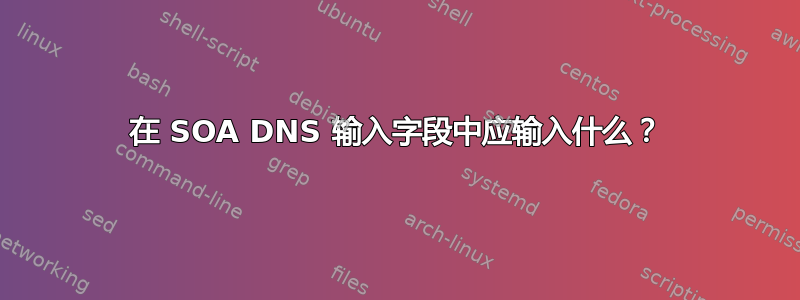
关于以下 DNS DLZ 表的问题http://en.gentoo-wiki.com/wiki/Bind_with_DLZ,_MySQL_and_replication:
+-----+------------+-------+------+------+-------------+---------------+------------+-------------------+------------+--------+------+-------+--------+
| id | zone | ttl | type | host | mx_priority | data | primary_ns | resp_contact | serial |refresh |retry |expire |minimum |
+-----+------------+-------+------+------+-------------+---------------+------------+-------------------+------------+--------+------+-------+--------+
| 100 | sample.com | 86400 | SOA | @ | NULL | NULL | ns1.ns.com.| hostmaster.ns.com.| 2007080601 | 10800 | 7200 |604800 | 86400 |
| 101 | sample.com | 86400 | NS | @ | NULL | ns1.ns.com. | NULL | NULL | NULL | NULL | NULL | NULL | NULL |
| 102 | sample.com | 86400 | NS | @ | NULL | ns2.ns.com. | NULL | NULL | NULL | NULL | NULL | NULL | NULL |
| 103 | sample.com | 86400 | MX | @ | 10 | mail.mail.com.| NULL | NULL | NULL | NULL | NULL | NULL | NULL |
| 104 | sample.com | 86400 | A | @ | NULL | 123.12.12.1 | NULL | NULL | NULL | NULL | NULL | NULL | NULL |
| 105 | sample.com | 86400 | A | www | NULL | 123.12.12.1 | NULL | NULL | NULL | NULL | NULL | NULL | NULL |
+-----+------------+-------+------+------+-------------+---------------+------------+-------------------+------------+--------+------+-------+--------+
当我设置自己的 DNS 服务器时,我到底应该在 SOA 条目中输入什么?我的意思是,我了解我必须在 ttl、resp_contact、refresh、retry、expire minimum、id、zone、type 和 host 字段中输入什么。
但是主 NS 到底是什么?如果我要设置第一个 DNS 服务器,那么这将是主服务器本身,因此...
我不太明白我必须在该字段中输入什么。我的意思是主 ns 应该是我设置的服务器,不是吗?
答案1
以下是一个拥有自己的名称服务器的域的示例区域文件。主名称服务器和邮件服务器与域位于同一 IP 上。另一台机器托管辅助名称服务器和备份邮件服务器。这台机器必须针对这两项任务进行配置,并且您需要在注册商处进行粘合记录。
$ttl 10800
example.com. IN SOA ns1.example.com. root.example.com. (
1239719044
3600
3600
604800
38400 )
example.com. IN NS ns1.example.com.
example.com. IN NS ns2.example.com.
example.com. IN A 123.123.123.123
example.com. IN MX 0 mail.example.com.
example.com. IN MX 10 mail2.example.com.
example.com. IN TXT "v=spf1 a mx ptr ?all"
ns1.example.com. IN A 123.123.123.123
ns2.example.com. IN A 234.234.234.234
localhost.example.com. IN A 127.0.0.1
mail.example.com. IN A 123.123.123.123
mail2.example.com. IN A 234.234.234.234


