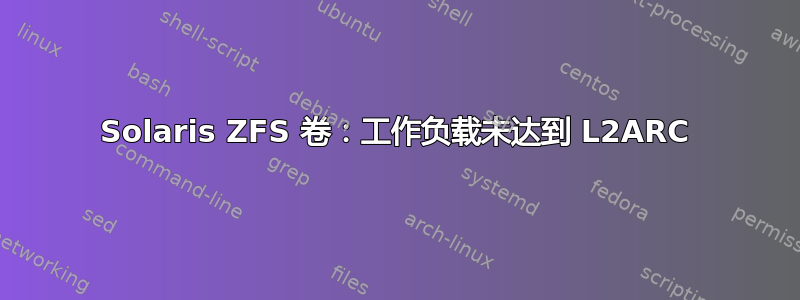
我在 RAID 控制器后面设置了一台 Solaris Express 11 机器,该机器带有一些速度相当快的 HDD,将设备设置为启用了压缩的 zpool,并向其中添加了一个镜像日志和 2 个缓存设备。数据集作为 FC 目标公开,用于 ESX,我已在其中填充了一些数据以供使用。L2ARC 已部分填满(由于某种原因不再填满),但我几乎看不到它有任何用处。zpool iostat -v显示过去没有从缓存中读取太多内容:
tank 222G 1.96T 189 84 994K 1.95M
c7t0d0s0 222G 1.96T 189 82 994K 1.91M
mirror 49.5M 5.51G 0 2 0 33.2K
c8t2d0p1 - - 0 2 0 33.3K
c8t3d0p1 - - 0 2 0 33.3K
cache - - - - - -
c11d0p2 23.5G 60.4G 2 1 33.7K 113K
c10d0p2 23.4G 60.4G 2 1 34.2K 113K
和启用 L2ARC 的 arcstat.pl脚本显示当前工作负载下 L2ARC 的未命中率为 100%:
./arcstat.pl -f read,hits,miss,hit%,l2read,l2hits,l2miss,l2hit%,arcsz,l2size 5
read hits miss hit% l2read l2hits l2miss l2hit% arcsz l2size
[...]
243 107 136 44 136 0 136 0 886M 39G
282 144 137 51 137 0 137 0 886M 39G
454 239 214 52 214 0 214 0 889M 39G
[...]
我首先怀疑这可能是记录大小太大这样 L2ARC 将所有内容识别为流式负载,但 zpool 只包含 zfs 卷(我使用将它们创建为“稀疏” zfs create -V 500G -s <datasetname>),甚至没有要更改的记录集参数。
我还发现了许多关于 L2ARC 需要每条记录 200 字节 RAM 来存储元数据的说法,但目前无法找出 L2ARC 将卷数据集视为“记录”的原因——单个扇区 512 字节?它是否因元数据 RAM 短缺而一直被永远不会再读取的垃圾填满?
编辑:在已安装的 2 GB 内存基础上添加 8 GB 内存,效果很好 —— 即使在 32 位安装中,额外的 RAM 也能顺利使用,而 L2ARC 现在已经增大并受到影响:
time read hit% l2hit% arcsz l2size
21:43:38 340 97 13 6.4G 95G
21:43:48 185 97 18 6.4G 95G
21:43:58 655 91 2 6.4G 95G
21:44:08 432 98 16 6.4G 95G
21:44:18 778 92 9 6.4G 95G
21:44:28 910 99 19 6.4G 95G
21:44:38 4.6K 99 18 6.4G 95G
谢谢尤怀特。
答案1
您的系统中应该有更多 RAM。指向 L2ARC 的指针需要保存在 RAM (ARC) 中,因此我认为您需要大约 4GB 或 6GB 的 RAM 才能更好地利用您可用的约 60GB L2ARC。
这是来自 ZFS 列表的最近一个帖子:
http://opensolaris.org/jive/thread.jspa?threadID=131296
L2ARC is "secondary" ARC. ZFS attempts to cache all reads in the ARC
(Adaptive Read Cache) - should it find that it doesn't have enough space
in the ARC (which is RAM-resident), it will evict some data over to the
L2ARC (which in turn will simply dump the least-recently-used data when
it runs out of space). Remember, however, every time something gets
written to the L2ARC, a little bit of space is taken up in the ARC
itself (a pointer to the L2ARC entry needs to be kept in ARC). So, it's
not possible to have a giant L2ARC and tiny ARC. As a rule of thumb, I
try not to have my L2ARC exceed my main RAM by more than 10-15x (with
really bigMem machines, I'm a bit looser and allow 20-25x or so, but
still...). So, if you are thinking of getting a 160GB SSD, it would be
wise to go for at minimum 8GB of RAM. Once again, the amount of ARC
space reserved for a L2ARC entry is fixed, and independent of the actual
block size stored in L2ARC. The jist of this is that tiny files eat up
a disproportionate amount of systems resources for their size (smaller
size = larger % overhead vis-a-vis large files).


