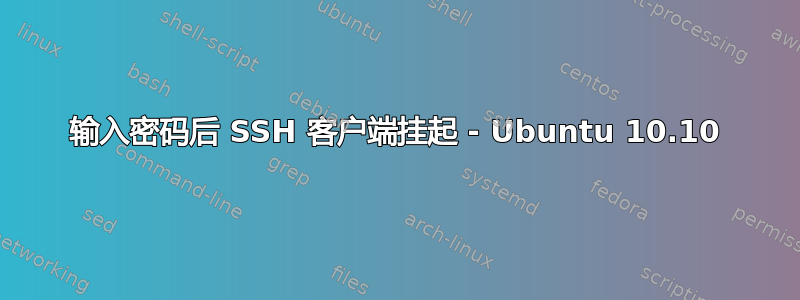
我在通过无线网络(还没有尝试过通过以太网)通过 ssh 连接到工作服务器时遇到了问题。每当我尝试使用 ssh 连接到我们网络中的任何服务器时,我都会收到密码提示,我输入密码,按回车键,然后 ssh 会挂起几分钟。几分钟后,我最终不得不终止 ssh 命令。
有趣的是,我可以通过 wine 上的 putty 连接到服务器,但这并不理想。问题似乎仅限于 openssh 客户端。
我尝试了以下操作:
- 清除我的~/.ssh/known_hosts文件
- 启动旧内核
- 清除本地 DNS 缓存nscd
- 在服务器上设置UseDNS no(/etc/ssh/sshd_config按照建议@fuscata)
-在我的客户端上设置 kerberos(按照建议@fuscata)
- 正在运行ssh mark@localhost,并且能够进入我的本地机器(如建议的那样@Alex Holst)
我能想到的唯一近期变化是我的工作最近更改了接入点。奇怪的是,putty 可以工作,而 openssh 客户端却不行。
有什么建议么?
我正在运行 Ubuntu 10.10。
核心:
$ uname -a
Linux mark-think 2.6.35-28-generic #50-Ubuntu SMP Fri Mar 18 18:42:20 UTC 2011 x86_64 GNU/Linux
无线的:
$ lspci | grep -i broadcom
12:00.0 Network controller: Broadcom Corporation BCM4313 802.11b/g LP-PHY (rev 01)
服务器的 NMAP(ssh 端口开放):
$ nmap myserver -PN
Starting Nmap 5.21 ( http://nmap.org ) at 2011-09-20 10:16 EDT
Nmap scan report for myserver (ip.address.to.server)
Host is up (0.091s latency).
Not shown: 993 filtered ports
PORT STATE SERVICE
22/tcp open ssh
111/tcp open rpcbind
3389/tcp open ms-term-serv
4848/tcp open unknown
7676/tcp open unknown
8080/tcp open http-proxy
8181/tcp open unknown
Nmap done: 1 IP address (1 host up) scanned in 7.98 seconds
SSH 连接日志:
$ ssh root@myserver -vvv
OpenSSH_5.5p1 Debian-4ubuntu6, OpenSSL 0.9.8o 01 Jun 2010
debug1: Reading configuration data /etc/ssh/ssh_config
debug1: Applying options for *
debug2: ssh_connect: needpriv 0
debug1: Connecting to myserver [ip.address.to.server] port 22.
debug1: Connection established.
debug1: identity file /home/mark/.ssh/id_rsa type -1
debug1: identity file /home/mark/.ssh/id_rsa-cert type -1
debug1: identity file /home/mark/.ssh/id_dsa type -1
debug1: identity file /home/mark/.ssh/id_dsa-cert type -1
debug1: Remote protocol version 2.0, remote software version OpenSSH_5.8p1 Debian-7
debug1: match: OpenSSH_5.8p1 Debian-7 pat OpenSSH*
debug1: Enabling compatibility mode for protocol 2.0
debug1: Local version string SSH-2.0-OpenSSH_5.5p1 Debian-4ubuntu6
debug2: fd 3 setting O_NONBLOCK
debug1: SSH2_MSG_KEXINIT sent
debug1: SSH2_MSG_KEXINIT received
debug2: kex_parse_kexinit: diffie-hellman-group-exchange-sha256,diffie-hellman-group-exchange-sha1,diffie-hellman-group14-sha1,diffie-hellman-group1-sha1
debug2: kex_parse_kexinit: [email protected],[email protected],ssh-rsa,ssh-dss
debug2: kex_parse_kexinit: aes128-ctr,aes192-ctr,aes256-ctr,arcfour256,arcfour128,aes128-cbc,3des-cbc,blowfish-cbc,cast128-cbc,aes192-cbc,aes256-cbc,arcfour,[email protected]
debug2: kex_parse_kexinit: aes128-ctr,aes192-ctr,aes256-ctr,arcfour256,arcfour128,aes128-cbc,3des-cbc,blowfish-cbc,cast128-cbc,aes192-cbc,aes256-cbc,arcfour,[email protected]
debug2: kex_parse_kexinit: hmac-md5,hmac-sha1,[email protected],hmac-ripemd160,[email protected],hmac-sha1-96,hmac-md5-96
debug2: kex_parse_kexinit: hmac-md5,hmac-sha1,[email protected],hmac-ripemd160,[email protected],hmac-sha1-96,hmac-md5-96
debug2: kex_parse_kexinit: none,[email protected],zlib
debug2: kex_parse_kexinit: none,[email protected],zlib
debug2: kex_parse_kexinit:
debug2: kex_parse_kexinit:
debug2: kex_parse_kexinit: first_kex_follows 0
debug2: kex_parse_kexinit: reserved 0
debug2: kex_parse_kexinit: ecdh-sha2-nistp256,ecdh-sha2-nistp384,ecdh-sha2-nistp521,diffie-hellman-group-exchange-sha256,diffie-hellman-group-exchange-sha1,diffie-hellman-group14-sha1,diffie-hellman-group1-sha1
debug2: kex_parse_kexinit: ssh-rsa,ssh-dss
debug2: kex_parse_kexinit: aes128-ctr,aes192-ctr,aes256-ctr,arcfour256,arcfour128,aes128-cbc,3des-cbc,blowfish-cbc,cast128-cbc,aes192-cbc,aes256-cbc,arcfour,[email protected]
debug2: kex_parse_kexinit: aes128-ctr,aes192-ctr,aes256-ctr,arcfour256,arcfour128,aes128-cbc,3des-cbc,blowfish-cbc,cast128-cbc,aes192-cbc,aes256-cbc,arcfour,[email protected]
debug2: kex_parse_kexinit: hmac-md5,hmac-sha1,[email protected],hmac-ripemd160,[email protected],hmac-sha1-96,hmac-md5-96
debug2: kex_parse_kexinit: hmac-md5,hmac-sha1,[email protected],hmac-ripemd160,[email protected],hmac-sha1-96,hmac-md5-96
debug2: kex_parse_kexinit: none,[email protected]
debug2: kex_parse_kexinit: none,[email protected]
debug2: kex_parse_kexinit:
debug2: kex_parse_kexinit:
debug2: kex_parse_kexinit: first_kex_follows 0
debug2: kex_parse_kexinit: reserved 0
debug2: mac_setup: found hmac-md5
debug1: kex: server->client aes128-ctr hmac-md5 none
debug2: mac_setup: found hmac-md5
debug1: kex: client->server aes128-ctr hmac-md5 none
debug1: SSH2_MSG_KEX_DH_GEX_REQUEST(1024<1024<8192) sent
debug1: expecting SSH2_MSG_KEX_DH_GEX_GROUP
debug2: dh_gen_key: priv key bits set: 118/256
debug2: bits set: 528/1024
debug1: SSH2_MSG_KEX_DH_GEX_INIT sent
debug1: expecting SSH2_MSG_KEX_DH_GEX_REPLY
debug3: check_host_in_hostfile: host myserver filename /home/mark/.ssh/known_hosts
debug3: check_host_in_hostfile: host myserver filename /home/mark/.ssh/known_hosts
debug3: check_host_in_hostfile: match line 2
debug3: check_host_in_hostfile: host ip.address.to.server filename /home/mark/.ssh/known_hosts
debug3: check_host_in_hostfile: host ip.address.to.server filename /home/mark/.ssh/known_hosts
debug3: check_host_in_hostfile: match line 3
debug1: Host 'myserver' is known and matches the RSA host key.
debug1: Found key in /home/mark/.ssh/known_hosts:2
debug2: bits set: 549/1024
debug1: ssh_rsa_verify: signature correct
debug2: kex_derive_keys
debug2: set_newkeys: mode 1
debug1: SSH2_MSG_NEWKEYS sent
debug1: expecting SSH2_MSG_NEWKEYS
debug2: set_newkeys: mode 0
debug1: SSH2_MSG_NEWKEYS received
debug1: Roaming not allowed by server
debug1: SSH2_MSG_SERVICE_REQUEST sent
debug2: service_accept: ssh-userauth
debug1: SSH2_MSG_SERVICE_ACCEPT received
debug2: key: /home/mark/.ssh/id_rsa ((nil))
debug2: key: /home/mark/.ssh/id_dsa ((nil))
debug1: Authentications that can continue: publickey,password
debug3: start over, passed a different list publickey,password
debug3: preferred publickey,keyboard-interactive,password
debug3: authmethod_lookup publickey
debug3: remaining preferred: keyboard-interactive,password
debug3: authmethod_is_enabled publickey
debug1: Next authentication method: publickey
debug1: Trying private key: /home/mark/.ssh/id_rsa
debug3: no such identity: /home/mark/.ssh/id_rsa
debug1: Trying private key: /home/mark/.ssh/id_dsa
debug3: no such identity: /home/mark/.ssh/id_dsa
debug2: we did not send a packet, disable method
debug3: authmethod_lookup password
debug3: remaining preferred: ,password
debug3: authmethod_is_enabled password
debug1: Next authentication method: password
root@myserver's password:
debug3: packet_send2: adding 64 (len 59 padlen 5 extra_pad 64)
debug2: we sent a password packet, wait for reply
debug1: Authentication succeeded (password).
debug2: fd 5 setting O_NONBLOCK
debug3: fd 6 is O_NONBLOCK
debug1: channel 0: new [client-session]
debug3: ssh_session2_open: channel_new: 0
debug2: channel 0: send open
debug1: Requesting [email protected]
debug1: Entering interactive session.
debug2: callback start
debug2: x11_get_proto: /usr/bin/xauth list :0.0 2>/dev/null
debug1: Requesting X11 forwarding with authentication spoofing.
debug2: channel 0: request x11-req confirm 0
debug2: client_session2_setup: id 0
debug2: channel 0: request pty-req confirm 1
debug1: Sending environment.
debug3: Ignored env ORBIT_SOCKETDIR
debug3: Ignored env SSH_AGENT_PID
debug3: Ignored env GIO_LAUNCHED_DESKTOP_FILE_PID
debug3: Ignored env TERM
debug3: Ignored env SHELL
debug3: Ignored env XDG_SESSION_COOKIE
debug3: Ignored env WINDOWID
debug3: Ignored env GNOME_KEYRING_CONTROL
debug3: Ignored env GTK_MODULES
debug3: Ignored env USER
debug3: Ignored env LS_COLORS
debug3: Ignored env SSH_AUTH_SOCK
debug3: Ignored env DEFAULTS_PATH
debug3: Ignored env SESSION_MANAGER
debug3: Ignored env USERNAME
debug3: Ignored env GIO_LAUNCHED_DESKTOP_FILE
debug3: Ignored env XDG_CONFIG_DIRS
debug3: Ignored env DESKTOP_SESSION
debug3: Ignored env PATH
debug3: Ignored env PWD
debug3: Ignored env JAVA_HOME
debug3: Ignored env GDM_KEYBOARD_LAYOUT
debug1: Sending env LANG = en_US.UTF-8
debug2: channel 0: request env confirm 0
debug3: Ignored env GNOME_KEYRING_PID
debug3: Ignored env MANDATORY_PATH
debug3: Ignored env GDM_LANG
debug3: Ignored env GDMSESSION
debug3: Ignored env SHLVL
debug3: Ignored env HOME
debug3: Ignored env GNOME_DESKTOP_SESSION_ID
debug3: Ignored env LOGNAME
debug3: Ignored env CLASSPATH
debug3: Ignored env XDG_DATA_DIRS
debug3: Ignored env DBUS_SESSION_BUS_ADDRESS
debug3: Ignored env LESSOPEN
debug3: Ignored env WINDOWPATH
debug3: Ignored env DISPLAY
debug3: Ignored env LESSCLOSE
debug3: Ignored env XAUTHORITY
debug3: Ignored env COLORTERM
debug3: Ignored env _
debug2: channel 0: request shell confirm 1
debug2: fd 3 setting TCP_NODELAY
debug2: callback done
debug2: channel 0: open confirm rwindow 0 rmax 32768
debug1: channel 0: free: client-session, nchannels 1
debug3: channel 0: status: The following connections are open:
#0 client-session (t4 r0 i0/0 o0/0 fd 4/5 cc -1)
debug3: channel 0: close_fds r 4 w 5 e 6
debug1: fd 1 clearing O_NONBLOCK
debug3: fd 2 is not O_NONBLOCK
*** Hangs right here... ***
答案1
尝试将此行添加到/etc/ssh/sshd_config 在服务器上:
UseDNS no
然后重新加载 ssh
如果这不起作用,您可以尝试安装 krb5-config在客户端上(这解决了我在 Ubuntu 7.04 上的问题,显然是很久以前的事了。):
sudo apt-get install krb5-config
答案2
我辞去了原来的工作,所以不再遇到这个问题。不幸的是,我始终无法让 SSH 客户端按预期工作。


