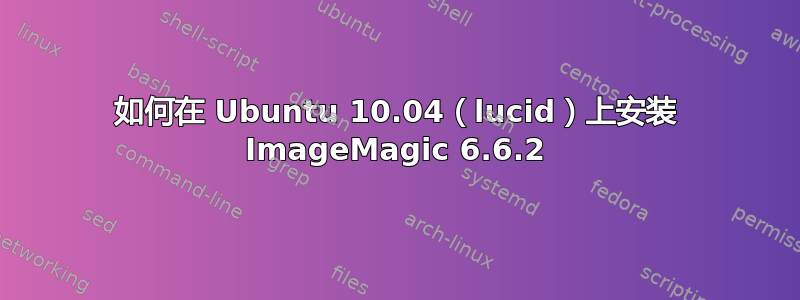
如何在 Ubuntu 10.04 (lucid) 上安装 ImageMagic 6.6.2 问题在于 lucid 有旧版本的 ImageMagic(6.5.2)
这非常重要,因为我需要使用 SVG 图形,在我的本地电脑上,我有 ubuntu 11.04 和 ImageMagic 6.6.2,并且一切正常,在服务器上我有 6.5... 但我遇到了问题。将 ubuntu 重新安装到 11.* 这不是解决方案。
我尝试将 /etc/apt/source.list 从 ubuntu 10.04 (lucid) 更改为 ubuntu 11.04 (natty) 的列表并更新 ImageMagic。执行此操作后,我拥有了 ImageMagic 6.6.2(我查看了 phpinfo()),但 ImageMagick 现在无法正常工作。如果我尝试执行任何操作,都会收到错误:
[错误] 8996#0:*19983 FastCGI 在 stderr 中发送:“PHP 致命错误:未捕获异常‘ImagickException’,消息为‘此图像格式‘/tmp/magick-XXnYKWKC’没有解码委托@error/constitute.c/ReadImage/532’
如何修复?或者如何恢复旧版本的 imagemagick?
如果我尝试从来源安装,则会出现问题:
/tmp/image/ImageMagick-6.7.2-7# ./configure
configuring ImageMagick 6.7.2-7
checking build system type... i686-pc-linux-gnu
checking host system type... i686-pc-linux-gnu
checking target system type... i686-pc-linux-gnu
checking whether build environment is sane... yes
checking for a BSD-compatible install... /usr/bin/install -c
checking for a thread-safe mkdir -p... /bin/mkdir -p
checking for gawk... no
checking for mawk... mawk
checking whether make sets $(MAKE)... yes
checking for style of include used by make... GNU
checking for gcc... gcc
checking whether the C compiler works... no
configure: error: in `/tmp/image/ImageMagick-6.7.2-7':
configure: error: C compiler cannot create executables
See `config.log' for more details
/tmp/image/ImageMagick-6.7.2-7#
答案1
为什么这是个问题?这是 Ubuntu 的 LTS 版本,所以显然你想坚持使用稳定版本(不错的选择)。如果你想要更新版本的 ImageMagick,那么为什么不升级 Ubuntu 本身呢?中间的一切都是不必要的工作和麻烦。
顺便说一下,Ubuntu 10.04 上的 ImageMagick 版本是 6.5.7.8。因此您至少需要更新。
答案2
Ubuntu 10.04 中的 ImageMagick 版本是 6.5.7。第 1 步是将您的计算机更新到该版本。之后您有两种途径可供选择:
- 路径 1:从 Ubuntu 11.04 存储库下载所有必需的 .deb 文件。检查它们的依赖关系并尝试安装它们。您很可能会遇到一些问题,因为 ImageMagick(或其库之一)依赖于
libc6和libc-bin; - 路径 2:下载源代码并编译。这样,当您更新发行版时,您将无法更新它,除非您从源代码生成 .deb 并通过 dpkg 安装它。
答案3
为什么不直接编译所需版本的 ImageMagick(可能使用不同的前缀,如果你不想弄乱系统包的话),
$ tar xvfz ImageMagick.tar.gz $ cd ImageMagick-* $ ./configure $ make $ sudo make install
参考:http://www.imagemagick.org/script/install-source.php?ImageMagick=j5jdjn9mfvhul1r9rno3p50r85#unix


