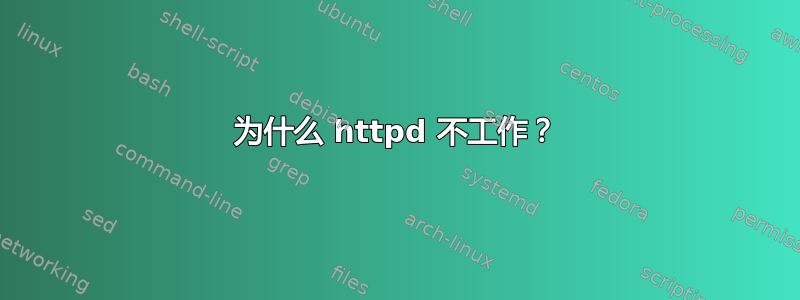
我刚刚使用以下代码卸载了 Litespeed,但尝试通过 httpd 启动 Apache 时出现错误。我该怎么办?
这是我使用的命令:
root@s15430558 [~]# /usr/local/lsws/admin/misc/uninstall.sh
WARNING:
All sub directories under "/usr/local/lsws"
created during installation will be removed!
However, conf/ and logs/ can be optionally preserved.
If you want to preserve any file under the other sub-directories created
by installation script, please backup before proceeding.
Manually created sub-directories under "/usr/local/lsws"
will not be touched.
Do you want to uninstall LiteSpeed Web Server? [y/N] y
Uninstalling rc scripts ...
[OK] The startup script has been successfully uninstalled!
Do you want to keep server configuration files? [y/N] y
Do you want to keep server log files? [y/N] n
LiteSpeed Web Server has been successfully uninstalled.
root@s15430558 [~]# service httpd restart
/usr/local/apache/bin/httpd: line 17: /usr/local/lsws/logs/ap_cmd_param.log: No such file or directory
/usr/local/apache/bin/httpd: line 52: /usr/local/lsws/bin/lswsctrl: No such file or directory
root@s15430558 [~]# ??
非常感谢对此提供的帮助。
谢谢!
答案1
/usr/local/lsws/logs/ap_cmd_param.log因为apache 配置第 17 行和/usr/local/lsws/bin/lswsctrl配置第 52 行中提到的文件不存在。
答案2
做这个:
cp /usr/local/apache/bin/httpd_ls_bak /usr/local/apache/bin/httpd
答案3
在 /usr/local/apache/bin/httpd 中,它正在调用 lsws 目录中的一些控制和/或日志文件 - 您需要查看 /usr/local/apache/bin/httpd 以了解发生了什么。
答案4
好吧,您可以尝试查看 /etc/init.d/httpd,看看“Start”案例实际上做了什么。它可能启动了错误的 httpd 文件...


