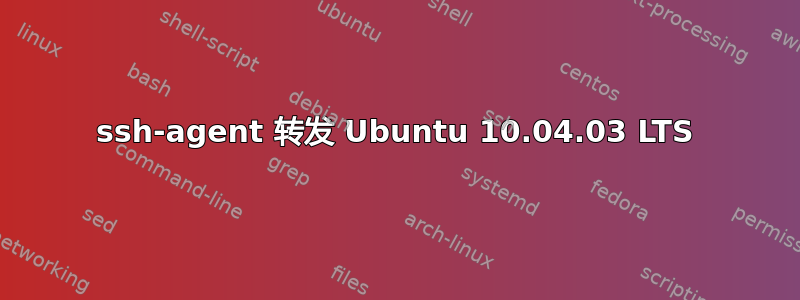
几周前开始出现的问题让我很烦恼,现在却让我抓狂!
在家里,我有一个 Ubuntu 10.04.03 机器,用作文件服务器。我通过 rsync 从网络外的其他机器备份内容。当我从我的笔记本电脑连接到此文件服务器时,我转发 ssh-agent:
root@fileserver:~# env | grep SSH_AUTH
SSH_AUTH_SOCK=/tmp/ssh-IumRLB2628/agent.2628
有一台机器也运行 10.04.03,我无法连接。其他机器都运行正常,我的 SSH 密钥转发正常,但这台服务器就是没有密钥。我的意思是:
root@fileserver:~# ssh the-problematic-server -v
OpenSSH_5.3p1 Debian-3ubuntu7, OpenSSL 0.9.8k 25 Mar 2009
debug1: Reading configuration data /root/.ssh/config
debug1: Applying options for myserver
debug1: Reading configuration data /etc/ssh/ssh_config
debug1: Applying options for *
debug1: Connecting to the-problematic-server [n.n.n.n] port 22.
debug1: connect to address n.n.n.n port 22: Connection timed out
ssh: connect to host the-problematic-server port 22: Connection timed out
从同一个文件服务器到不同的盒子,使用相同的转发 ssh 代理:
root@fileserver:~# ssh the-good-server -v
debug1: Reading configuration data /root/.ssh/config
debug1: Reading configuration data /etc/ssh/ssh_config
debug1: Applying options for *
debug1: Connecting to the-good-server [n.n.n.n] port 22.
debug1: Connection established.
debug1: permanently_set_uid: 0/0
debug1: identity file /root/.ssh/identity type -1
debug1: identity file /root/.ssh/id_rsa type -1
debug1: identity file /root/.ssh/id_dsa type -1
debug1: Remote protocol version 2.0, remote software version OpenSSH_5.3p1 Debian-3ubuntu7
debug1: match: OpenSSH_5.3p1 Debian-3ubuntu7 pat OpenSSH*
debug1: Enabling compatibility mode for protocol 2.0
debug1: Local version string SSH-2.0-OpenSSH_5.3p1 Debian-3ubuntu7
debug1: SSH2_MSG_KEXINIT sent
debug1: SSH2_MSG_KEXINIT received
debug1: kex: server->client aes128-ctr hmac-md5 none
debug1: kex: client->server aes128-ctr hmac-md5 none
debug1: SSH2_MSG_KEX_DH_GEX_REQUEST(1024<1024<8192) sent
debug1: expecting SSH2_MSG_KEX_DH_GEX_GROUP
debug1: SSH2_MSG_KEX_DH_GEX_INIT sent
debug1: expecting SSH2_MSG_KEX_DH_GEX_REPLY
debug1: Host 'the-good-server.net' is known and matches the RSA host key.
debug1: Found key in /root/.ssh/known_hosts:10
debug1: ssh_rsa_verify: signature correct
debug1: SSH2_MSG_NEWKEYS sent
debug1: expecting SSH2_MSG_NEWKEYS
debug1: SSH2_MSG_NEWKEYS received
debug1: SSH2_MSG_SERVICE_REQUEST sent
debug1: SSH2_MSG_SERVICE_ACCEPT received
debug1: Authentications that can continue: publickey
debug1: Next authentication method: publickey
vvvvvvvvvvvvvvvvvvvvvvvvvvvvvvvvvvvvvvvvvvvvvvvvvvvvvvvvvvvvvvvvvvv THE FORWARDED KEY
debug1: Offering public key: /Users/gerhard/.ssh/calista_rsa <<<<<< THE FORWARDED KEY
^^^^^^^^^^^^^^^^^^^^^^^^^^^^^^^^^^^^^^^^^^^^^^^^^^^^^^^^^^^^^^^^^^^ THE FORWARDED KEY
debug1: Server accepts key: pkalg ssh-rsa blen 277
debug1: Authentication succeeded (publickey).
debug1: channel 0: new [client-session]
debug1: Requesting [email protected]
debug1: Entering interactive session.
debug1: Requesting authentication agent forwarding.
debug1: Sending environment.
debug1: Sending env LANG = en_US.UTF-8
Linux the-good-server 2.6.32-32-generic #62-Ubuntu SMP Wed Apr 20 21:52:38 UTC 2011 x86_64 GNU/Linux
Ubuntu 10.04.3 LTS
现在,最精彩的是,从我刚刚连接的服务器...
root@the-good-server:~# ssh the-problematic-server -v
OpenSSH_5.3p1 Debian-3ubuntu7, OpenSSL 0.9.8k 25 Mar 2009
debug1: Reading configuration data /root/.ssh/config
debug1: Reading configuration data /etc/ssh/ssh_config
debug1: Applying options for *
debug1: Connecting to the-problematic-server [n.n.n.n] port 22.
debug1: Connection established.
debug1: permanently_set_uid: 0/0
debug1: identity file /root/.ssh/identity type -1
debug1: identity file /root/.ssh/id_rsa type 1
debug1: Checking blacklist file /usr/share/ssh/blacklist.RSA-2048
debug1: Checking blacklist file /etc/ssh/blacklist.RSA-2048
debug1: identity file /root/.ssh/id_dsa type -1
debug1: Remote protocol version 2.0, remote software version OpenSSH_5.3p1 Debian-3ubuntu7
debug1: match: OpenSSH_5.3p1 Debian-3ubuntu7 pat OpenSSH*
debug1: Enabling compatibility mode for protocol 2.0
debug1: Local version string SSH-2.0-OpenSSH_5.3p1 Debian-3ubuntu7
debug1: SSH2_MSG_KEXINIT sent
debug1: SSH2_MSG_KEXINIT received
debug1: kex: server->client aes128-ctr hmac-md5 none
debug1: kex: client->server aes128-ctr hmac-md5 none
debug1: SSH2_MSG_KEX_DH_GEX_REQUEST(1024<1024<8192) sent
debug1: expecting SSH2_MSG_KEX_DH_GEX_GROUP
debug1: SSH2_MSG_KEX_DH_GEX_INIT sent
debug1: expecting SSH2_MSG_KEX_DH_GEX_REPLY
debug1: Host 'the-problematic-server' is known and matches the RSA host key.
debug1: Found key in /root/.ssh/known_hosts:1
debug1: ssh_rsa_verify: signature correct
debug1: SSH2_MSG_NEWKEYS sent
debug1: expecting SSH2_MSG_NEWKEYS
debug1: SSH2_MSG_NEWKEYS received
debug1: SSH2_MSG_SERVICE_REQUEST sent
debug1: client_input_channel_open: ctype [email protected] rchan 2 win 65536 max 16384
debug1: channel 1: new [authentication agent connection]
debug1: confirm [email protected]
debug1: SSH2_MSG_SERVICE_ACCEPT received
debug1: Authentications that can continue: publickey,password
debug1: Next authentication method: publickey
vvvvvvvvvvvvvvvvvvvvvvvvvvvvvvvvvvvvvvvvvvvvvvvvvvvvvvvvvvvvvvvvvvv THE FORWARDED KEY AGAIN
debug1: Offering public key: /Users/gerhard/.ssh/calista_rsa <<<<<< THE FORWARDED KEY AGAIN
^^^^^^^^^^^^^^^^^^^^^^^^^^^^^^^^^^^^^^^^^^^^^^^^^^^^^^^^^^^^^^^^^^^ THE FORWARDED KEY AGAIN
debug1: Server accepts key: pkalg ssh-rsa blen 277
debug1: channel 1: FORCE input drain
debug1: Authentication succeeded (publickey).
debug1: channel 0: new [client-session]
debug1: Requesting [email protected]
debug1: Entering interactive session.
debug1: channel 1: free: authentication agent connection, nchannels 2
debug1: Requesting authentication agent forwarding.
debug1: Sending environment.
debug1: Sending env LANG = en_US
Linux the-problematic-server 2.6.34.6-64 #3 SMP Fri Sep 17 16:06:38 UTC 2010 x86_64 GNU/Linux
Ubuntu 10.04.3 LTS
顺便说一句,我也尝试过不同的用户,当我尝试从文件服务器连接时,发生了同样的事情。也没有任何东西记录到“有问题的服务器”框的 auth.log 中,所以似乎它甚至没有到达 sshd 部分。
我真的没什么主意了,我正在寻找更明智、更敏锐的人才。干杯!
更新时间:2011.09.27
root@problematic-server:~# ifconfig
eth0 Link encap:Ethernet HWaddr 00:25:90:13:b3:a0
inet addr:188.165.229.62 Bcast:188.165.229.255 Mask:255.255.255.0
inet6 addr: fe80::225:90ff:fe13:b3a0/64 Scope:Link
UP BROADCAST RUNNING MULTICAST MTU:1500 Metric:1
RX packets:4021584924 errors:169 dropped:4562 overruns:0 frame:169
TX packets:6302335682 errors:0 dropped:0 overruns:0 carrier:0
collisions:0 txqueuelen:1000
RX bytes:2467184127845 (2.4 TB) TX bytes:8418184173437 (8.4 TB)
Memory:febe0000-fec00000
eth0:0 Link encap:Ethernet HWaddr 00:25:90:13:b3:a0
inet addr:94.23.121.1 Bcast:94.23.121.1 Mask:255.255.255.255
UP BROADCAST RUNNING MULTICAST MTU:1500 Metric:1
Memory:febe0000-fec00000
eth0:1 Link encap:Ethernet HWaddr 00:25:90:13:b3:a0
inet addr:94.23.152.36 Bcast:94.23.152.36 Mask:255.255.255.255
UP BROADCAST RUNNING MULTICAST MTU:1500 Metric:1
Memory:febe0000-fec00000
eth0:2 Link encap:Ethernet HWaddr 00:25:90:13:b3:a0
inet addr:178.32.58.3 Bcast:178.32.58.3 Mask:255.255.255.255
UP BROADCAST RUNNING MULTICAST MTU:1500 Metric:1
Memory:febe0000-fec00000
一些 arping 结果:
root@problematic-server:~# arping -D -I eth0 -c 2 188.165.229.62
ARPING 188.165.229.62 from 0.0.0.0 eth0
Sent 2 probes (2 broadcast(s))
Received 0 response(s)
root@opteron16:~# arping -D -I eth0:0 -c 2 94.23.121.1
ARPING 94.23.121.1 from 0.0.0.0 eth0:0
Sent 2 probes (2 broadcast(s))
Received 0 response(s)
更新时间:2011.09.29
IP 路由列表
root@fileserver:~# ip route list
192.168.1.0/24 dev eth0 proto kernel scope link src 192.168.1.2
default via 192.168.1.1 dev eth0 metric 100
root@problematic-server:~# ip route list
188.165.229.0/24 dev eth0 proto kernel scope link src 188.165.229.62
default via 188.165.229.254 dev eth0 metric 100
挖
root@fileserver:~# dig problematic-server
; <<>> DiG 9.7.0-P1 <<>> problematic-server
;; global options: +cmd
;; Got answer:
;; ->>HEADER<<- opcode: QUERY, status: NOERROR, id: 36025
;; flags: qr rd ra; QUERY: 1, ANSWER: 1, AUTHORITY: 0, ADDITIONAL: 0
;; QUESTION SECTION:
;problematic-server. IN A
;; ANSWER SECTION:
problematic-server. 1016 IN A 188.165.229.62
;; Query time: 26 msec
;; SERVER: 8.8.8.8#53(8.8.8.8)
;; WHEN: Thu Sep 29 09:32:50 2011
;; MSG SIZE rcvd: 58
阿尔平
root@fileserver:~# arping -c 5 188.165.229.62
ARPING 188.165.229.62
--- 188.165.229.62 statistics ---
5 packets transmitted, 0 packets received, 100% unanswered
答案1
这可能是网络问题。检查是否可以 ping 通该盒子。检查防火墙 (iptables) 以查看它是否阻止了您的主机。检查 /etc/hosts.* 文件以查看它是否被拒绝。
查看您的主机或您连接的主机是否存在 IP 冲突。您可以在主机上执行“arping”,查看是否返回多个硬件地址。
您是否在进行链路聚合,或者在任一主机中是否有多个 NIC?这可能是路由问题。
[更新] 看起来您在从文件服务器到有问题的服务器的路由上遇到了一些问题。无论出于什么原因,数据似乎无法在这些网络之间路由。您是否运行路由此流量的网络路由器?听起来像是您的路由器出了问题。
答案2
这似乎不是 SSH 代理问题,而更像是一般的网络连接问题。因此,可以采用通常的诊断步骤 — ping、tcpdump、检查防火墙等。
答案3
这还是没解决...从启用了防火墙的LAN路由器登录:
Local User (MAC=00-17-31-F2-63-7D): 192.168.1.2:57335 -> 188.165.229.62:22 (TCP)
[FW_Session][Pass][304/15000][@S:R=13:1, 192.168.1.2:57335->188.165.229.62:22]
[FILTER][Pass][lan->wan, 0:11:58.990][@S:R=13:1, 192.168.1.2:57335->188.165.229.62:22][TCP][HLen=20, TLen=60, Flag=S, Seq=1090671344, Ack=0, Win=5840]
没有防火墙的情况下:
Local User (MAC=00-17-31-F2-63-7D): 192.168.1.2:57336 -> 188.165.229.62:22 (TCP)
我所得到的是:
debug1: Connecting to 188.165.229.62 [188.165.229.62] port 22.
debug1: connect to address 188.165.229.62 port 22: Connection timed out
ssh: connect to host 188.165.229.62 port 22: Connection timed out
我可以 ping 和 traceroute 该地址。我可以从同一家庭 LAN 内的笔记本电脑连接。两台机器上都没有运行防火墙。我被难住了 @ACase。


