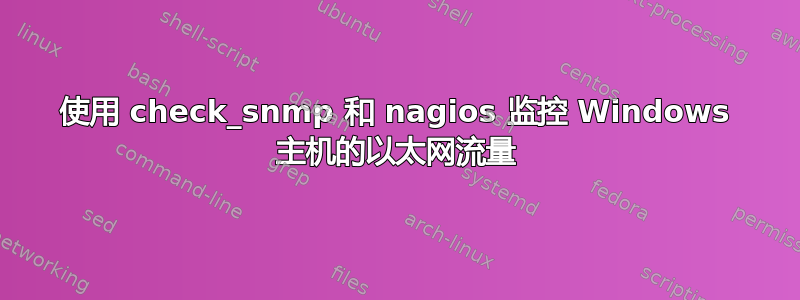
我目前在 CentOS 5.6 上运行着 nagios 3.3.1 版。我的所有 Windows 主机都使用 check_nt 和 nsclient++ 进行监控,运行正常。
我想做的是使用 check_snmp 监控这些 Windows 主机的网络流量。我已经正确设置了 SNMP,并且我完全可以从 nagios 主机执行完整的 snmpwalk。
我对 SNMP 了解甚少,我不确定哪些 OID 实际上是 Windows 主机的以太网设备。当我执行完整的 snmpwalk 时,snmpwalk -c community -v 2c host -m ALL .1我得到了大量的数据。
我的问题是如何确定哪些 OID 是我的 Windows 主机以太网接口?另外,是否有关于理解 SNMP 的列表或教程?我到处找了,但找不到任何适合初学者的内容。
编辑:
我找到并尝试了以下命令snmpwalk -v 2c -c community host $DEVICE NAME$ .1.3.6.1.2.1.31.1.1.1.1,输出如下:
IF-MIB::ifName.1 = STRING: loopback_0
IF-MIB::ifName.2 = STRING: tunnel_0
IF-MIB::ifName.3 = STRING: tunnel_1
IF-MIB::ifName.4 = STRING: tunnel_2
IF-MIB::ifName.5 = STRING: tunnel_3
IF-MIB::ifName.6 = STRING: ppp_0
IF-MIB::ifName.7 = STRING: ethernet_0
IF-MIB::ifName.8 = STRING: ethernet_1
IF-MIB::ifName.9 = STRING: ethernet_6
IF-MIB::ifName.10 = STRING: ppp_1
IF-MIB::ifName.11 = STRING: ethernet_5
IF-MIB::ifName.12 = STRING: tunnel_4
IF-MIB::ifName.13 = STRING: tunnel_5
IF-MIB::ifName.14 = STRING: ethernet_2
IF-MIB::ifName.15 = STRING: ethernet_3
IF-MIB::ifName.16 = STRING: ethernet_4
IF-MIB::ifName.17 = STRING: ethernet_7
IF-MIB::ifName.18 = STRING: ethernet_8
所以从这里我不确定哪个以太网设备是正确的,或者我可以使用什么其他 OID 来监控该主机上的带宽。
答案1
看一眼check_bandwidth3插入。


