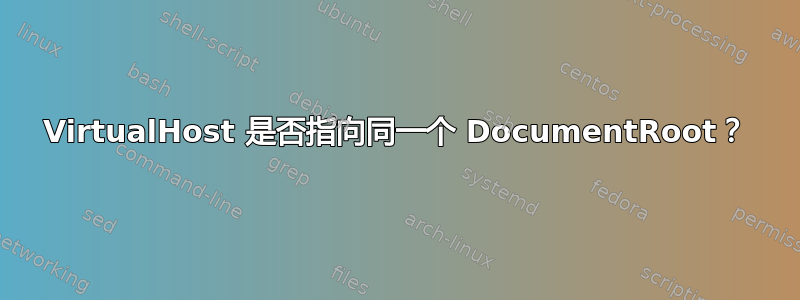
由于某种原因,domain1.org 和 domain2.org 都指向 /var/www,我是不是漏掉了什么?Apache2 错误日志也干净吗?我就是搞不懂。这应该是一个简单的虚拟主机
<VirtualHost *:80>
ServerName domain1.org
ServerAdmin webmaster@localhost
DocumentRoot /var/www/
<Directory /var/www/>
DirectoryIndex index.php
Options -Indexes FollowSymLinks MultiViews
AllowOverride All
Order allow,deny
allow from all
</Directory>
ErrorLog /var/log/apache2/error.log
# Possible values include: debug, info, notice, warn, error, crit,
# alert, emerg.
LogLevel debug
CustomLog /var/log/apache2/access.log combined
</VirtualHost>
<VirtualHost *:80>
ServerName domain2.org
ServerAdmin webmaster@localhost
DocumentRoot /var/www/wordpress-1/
<Directory /var/www/wordpress-1/ >
DirectoryIndex index.php
Options -Indexes FollowSymLinks MultiViews
AllowOverride All
Order allow,deny
allow from all
</Directory>
ErrorLog /var/log/apache2/error.log
# Possible values include: debug, info, notice, warn, error, crit,
# alert, emerg.
LogLevel debug
CustomLog /var/log/apache2/access.log combined
</VirtualHost>
答案1
您的 VirtualHost 定义似乎没有任何问题。更新配置文件后,您是否记得重新启动 apache?您没有说明您使用的是哪种操作系统,因此很难继续。您应该查看
/usr/sbin/apache2ctl -S
或者
/usr/sbin/httpd -S
这将显示你的 apache 所知道的虚拟主机,并将指示你是否启用了基于名称的虚拟主机,例如
/usr/sbin/apache2ctl -S
VirtualHost configuration:
wildcard NameVirtualHosts and _default_ servers:
*:80 is a NameVirtualHost
default server test1.lan (/etc/apache2/sites-enabled/000-default:1)
port 80 namevhost test1.lan (/etc/apache2/sites-enabled/000-default:1)
port 80 namevhost centos1.lan (/etc/apache2/sites-enabled/000-default:94)
port 80 namevhost host1.test.lan (/etc/apache2/sites-enabled/subhosts:41)
port 80 namevhost host2.test.lan (/etc/apache2/sites-enabled/subhosts:49)
Syntax OK
如果你没有,*:80 is a NameVirtualHost那么你需要使用
NameVirtualHost *:80
在您的 VirtualHost 定义之前的指令。


