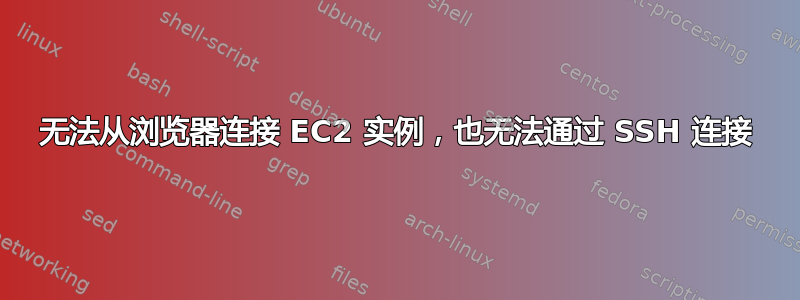
通过浏览器
http://assigned_instance.amazonaws.com
无法连接
Firefox 无法与assigned_instance.compute-1.amazonaws.com的服务器建立连接。
从终端###(SSH 问题?)
$chmod 700 /home/me
$chmod 400 /home/me/.ec2/pstam-keypair.pem
$ssh -v -i /home/me/.ec2/pstam-keypair.pem ec2-user@assigned_instance.compute-1.amazonaws.com
OpenSSH_5.6p1, OpenSSL 1.0.0d-fips 8 Feb 2011
debug1: Reading configuration data /etc/ssh/ssh_config
debug1: Applying options for *
debug1: Connecting to assigned_instance.amazonaws.com http://1.2.3.4 port 22.
debug1: Connection established.
debug1: identity file /home/me/.ec2/pstam-keypair.pem type -1
debug1: identity file /home/me/.ec2/pstam-keypair.pem-cert type -1
debug1: Remote protocol version 2.0, remote software version OpenSSH_4.7
debug1: match: OpenSSH_4.7 pat OpenSSH_4*
debug1: Enabling compatibility mode for protocol 2.0
debug1: Local version string SSH-2.0-OpenSSH_5.6
debug1: SSH2_MSG_KEXINIT sent
debug1: SSH2_MSG_KEXINIT received
debug1: kex: server->client aes128-ctr hmac-md5 none
debug1: kex: client->server aes128-ctr hmac-md5 none
debug1: SSH2_MSG_KEX_DH_GEX_REQUEST(1024<1024<8192) sent
debug1: expecting SSH2_MSG_KEX_DH_GEX_GROUP
debug1: SSH2_MSG_KEX_DH_GEX_INIT sent
debug1: expecting SSH2_MSG_KEX_DH_GEX_REPLY
debug1: Host 'assigned_instance.amazonaws.com' is known and matches the RSA host key.
debug1: Found key in /home/me/.ssh/known_hosts:1
debug1: ssh_rsa_verify: signature correct
debug1: SSH2_MSG_NEWKEYS sent
debug1: expecting SSH2_MSG_NEWKEYS
debug1: SSH2_MSG_NEWKEYS received
debug1: Roaming not allowed by server
debug1: SSH2_MSG_SERVICE_REQUEST sent
debug1: SSH2_MSG_SERVICE_ACCEPT received
debug1: Authentications that can continue: publickey,gssapi-with-mic
debug1: Next authentication method: publickey
debug1: Trying private key: /home/me/.ec2/pstam-keypair.pem
debug1: read PEM private key done: type RSA
debug1: Authentications that can continue: publickey,gssapi-with-mic
debug1: No more authentication methods to try.
Permission denied (publickey,gssapi-with-mic).
平
没问题
答案1
我建议你重新检查指定的安全组实例,甚至重置它们以进行 SSH 和 HTTP 访问。


