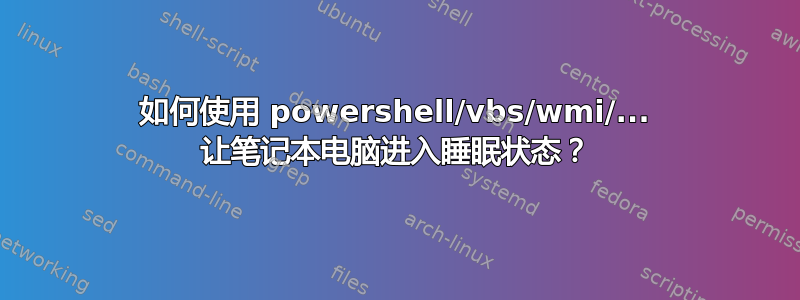
我希望能够通过命令行让我的笔记本电脑进入睡眠状态。据 Microsoft 介绍,Win32_Battery WMI 类有一个 SetPowerState 方法看起来它应该能够做到这一点,但是,在我尝试过的几台笔记本电脑上,我只是收到不同的错误,表明此方法未实现或出现其他各种故障:
-> gwmi Win32_Class
Get-WmiObject : Retrieving the COM class factory for component with CLSID {EB87E1BD-3233-11D2-AEC9-00C04FB68820} failed
due to the following error: 80040154.
At line:1 char:5
+ gwmi <<<< Win32_Class
+ CategoryInfo : InvalidOperation: (:) [Get-WmiObject], COMException
+ FullyQualifiedErrorId : GetWMICOMException,Microsoft.PowerShell.Commands.GetWmiObjectCommand
有没有笔记本电脑实现了这个功能?知道其他方法吗?不一定是 WMI,任何能让机器处于与大多数笔记本电脑上合上盖子相同的低功耗状态的东西都可以。
答案1
您可以在 PowerShell 提示符中使用以下命令:
Add-Type -Assembly System.Windows.Forms
[System.Windows.Forms.Application]::SetSuspendState("Suspend", $false, $true)
答案2
从 cmd.exe 运行的这个命令应该会使您的计算机休眠:
Rundll32.exe Powrprof.dll,SetSuspendState


