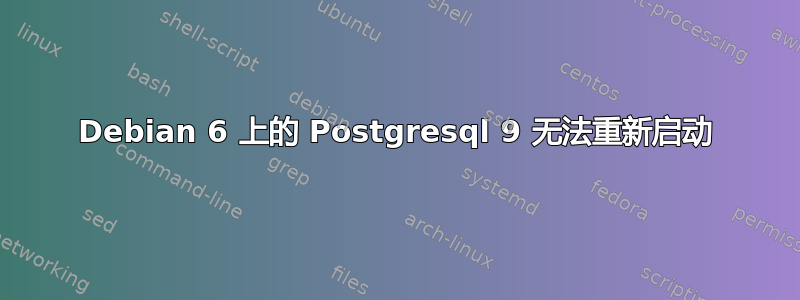
我刚刚使用 apt-get 在 Debian 6 上安装了 postgres。它运行良好,但我必须更改 postgresql.conf 中的某些配置,现在我正尝试重新启动 postgres。
如果我尝试“service postgresql restart”,我会收到以下错误:
停止 PostgreSQL 9.0 数据库服务器:mainError:无法打开 /proc/8134/comm ...失败!
使用 cd /etc/init.d/postgresql restart 也会发生同样的情况
我最后以 root 和 postgres 用户身份尝试了此操作
有什么线索吗?
答案1
看起来问题出在 postgresql-common (123) 上。由以下更改导致:
* PgCommon.pm, cluster_info(): If we have a PID file and can read it (i. e.
as root), prefer doing this over probing the port. This delivers the
correct result with e. g. "pg_ctlcluster restart" when the port got
changed in the configuration file. (Closes: #643850)
该错误正在解决中,我怀疑会随 postgresql-common (124) 发布?请参阅:Launchpad PostgreSQL Repo
您应该能够使用上述代码来解决您的问题,或者尝试更改 /usr/share/postgresql-common/PgCommon.pm 的第 532 行。
改变:
if (open PS, "/proc/$pid/comm") {
对于存在的事物:
if (open PS, "/proc/$pid/cmdline") {
在真正的修复发布之前这应该会有效。


