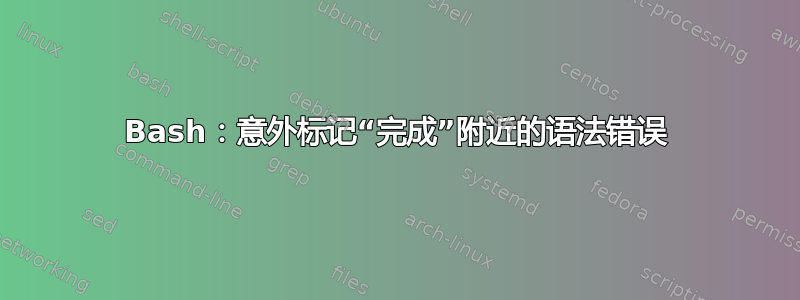
我写了这个脚本
#!/bin/bash
if [ $# -ne 2 ] ;
then
echo "\n Usage : sh $0 BSSID interface \n"
exit 0;
fi
while true;
do
reaver -b $1 -i $2 -vv -N -g 10 -S -a
sleep 3603;
done
但我收到了这样的消息:
bash T.sh
T.sh :line 2: $'\r':command not found
T.sh :line 10: $'\r':command not found
T.sh :line 27: syntax error near unexpected token 'done'
T.sh: line 27: 'done'
答案1
剧本看起来还不错。如果您在 Windows 计算机上编辑/创建了此文件并复制到 *nix,则“dos2unix”将修复此问题。
dos2nix T.sh
如果“dos2unix”返回“未找到命令”消息,请安装“dos2unix”rpm。


