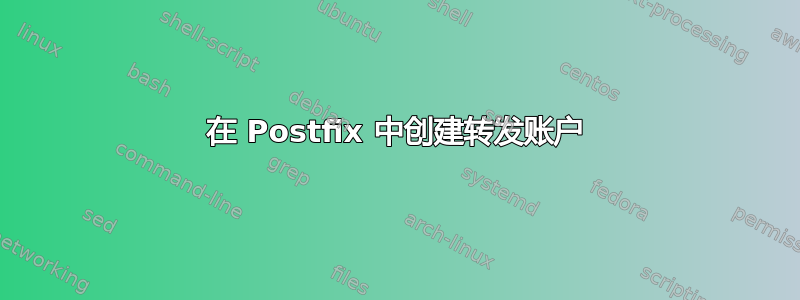
我必须使用 Postfix 在 Ubuntu 系统上创建一个转发邮件帐户。
我搜索了 Google,发现的所有内容似乎都表明所有这些工作都是通过 MySQL 完成的。根据ps -aux | grep mysql,MySQL 甚至没有运行。因此,Postfix 一定使用了其他方法来管理这些事情。
我不太了解 Postfix,找不到直接的答案开始让我失去耐心。
这是我的 main.cf,后面是我的虚拟文件的内容:
smtpd_banner = $myhostname ESMTP $mail_name (Ubuntu)
biff = no
# appending .domain is the MUA's job.
append_dot_mydomain = no
# Uncomment the next line to generate "delayed mail" warnings
#delay_warning_time = 4h
readme_directory = no
# TLS parameters
smtpd_tls_cert_file=/etc/ssl/certs/ssl-cert-snakeoil.pem
smtpd_tls_key_file=/etc/ssl/private/ssl-cert-snakeoil.key
smtpd_use_tls=yes
smtpd_tls_session_cache_database = btree:${data_directory}/smtpd_scache
smtp_tls_session_cache_database = btree:${data_directory}/smtp_scache
# See /usr/share/doc/postfix/TLS_README.gz in the postfix-doc package for
# information on enabling SSL in the smtp client.
myhostname = maindomain.com
alias_maps = hash:/etc/aliases
alias_database = hash:/etc/aliases
myorigin = /etc/mailname
mydestination = maindomain.com, localhost.localdomain, localhost
relayhost =
mynetworks = 127.0.0.0/8 [::ffff:127.0.0.0]/104 [::1]/128
mailbox_size_limit = 0
recipient_delimiter = +
inet_interfaces = all
virtual_alias_domains = maindomain.com
virtual_alias_maps = hash:/etc/postfix/virtual
虚拟文件
[email protected] [email protected], [email protected]
答案1
也许您只需要在中创建一行/etc/aliases:
[email protected] [email protected] [email protected]
然后运行sudo newaliases。
有可能[email protected]可以缩写为shop。
答案2
您的方向是正确的,但是虚拟文件的布局似乎存在缺陷。哈希文件如下所示(就您而言):
[email protected]: [email protected]
[email protected]: [email protected]
完成编辑后,运行postmap <哈希文件>生成数据库。


