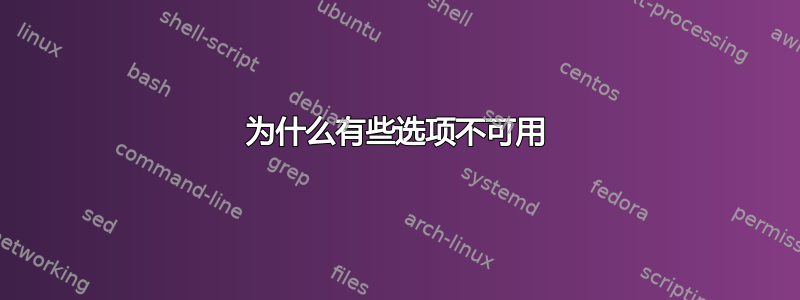
我一直在 Synology NAS(运行 BusyBox)上使用 bash。我最近需要重新安装操作系统。现在,我使用 du 生成包含文件夹大小的文件的脚本失败了,因为 du 现在的选项较少。 IE
du -hc --max-depth=1 --exclude=deleted --exclude=README.txt --exclude=#recycle /path/to/event_media/* >> /path/to/media_files_list.txt
给我:
du: unrecognized option '--max-depth=1'
所以当我...
du --help
我明白..
BusyBox v1.16.1 (2014-05-29 11:29:56 CST) multi-call binary.
Usage: du [-aHLdclsxhmk] [FILE]...
Summarize disk space used for each FILE and/or directory.
Disk space is printed in units of 1024 bytes.
Options:
-a Show file sizes too
-L Follow all symlinks
-H Follow symlinks on command line
-d N Limit output to directories (and files with -a) of depth < N
-c Show grand total
-l Count sizes many times if hard linked
-s Display only a total for each argument
-x Skip directories on different filesystems
-h Sizes in human readable format (e.g., 1K 243M 2G )
-m Sizes in megabytes
-k Sizes in kilobytes (default)
有一组减少的选项。
任何人都可以帮助我了解发生了什么变化以及如何设置它以重新获得对全套选项(例如最大深度和排除)的访问权限?
答案1
答案2
我只是想让最重要的答案在这一点上更清楚。
您仍然可以max-depth=#在 busybox 上使用du,但只需更改为
du --max-depth=#
# Becomes
du -d #
对于排除文件夹,您可以没有参数,但您可以只选择您想要的文件夹
du --exclude folder3
# Becomes
du folder1 folder2 folder4


