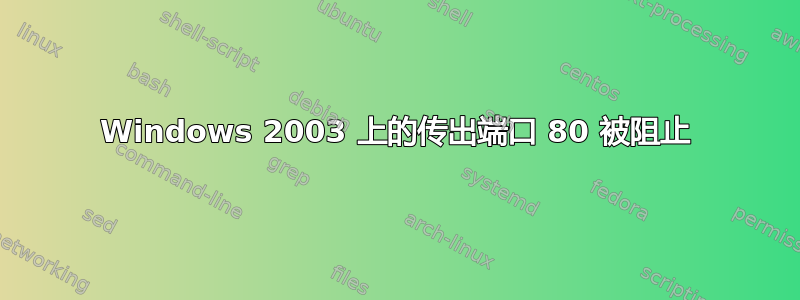
我有一台 Windows 2003 Web Edition SP2 服务器。
截至目前,我无法使用浏览器查看任何网站。
我尝试使用 telnet 手动连接到 google.com、yahoo.com 等各种网站上的 80 端口,但是不起作用。
“Windows 防火墙/Internet 连接共享 (ICS) 服务已禁用。IPSEC 下未分配任何策略。服务器提供商声称他们那边没有进行任何过滤/阻止。
那么是什么原因导致了这个问题以及我该如何解决它?
Microsoft Windows [版本 5.2.3790] (C) 版权所有 1985-2003 Microsoft Corp.
C:\Documents and Settings\Administrator>ping www.google.com
Pinging www.l.google.com [74.125.235.50] with 32 bytes of data:
Reply from 74.125.235.50: bytes=32 time=1ms TTL=58
Reply from 74.125.235.50: bytes=32 time<1ms TTL=58
Reply from 74.125.235.50: bytes=32 time<1ms TTL=58
Reply from 74.125.235.50: bytes=32 time<1ms TTL=58
Ping statistics for 74.125.235.50:
Packets: Sent = 4, Received = 4, Lost = 0 (0% loss),
Approximate round trip times in milli-seconds:
Minimum = 0ms, Maximum = 1ms, Average = 0ms
C:\Documents and Settings\Administrator>
C:\Documents and Settings\Administrator>telnet www.google.com 80
Connecting To www.google.com...Could not open connection to the host, on port 80
: Connect failed
C:\Documents and Settings\Administrator>
答案1
如果您无法从这台机器连接到出站端口 80,即使使用 telnet,并且本地机器上没有运行防火墙软件,那么问题一定出在您网络上游的防火墙上。
您的 LAN 上的服务器是否允许连接到外部网站?


