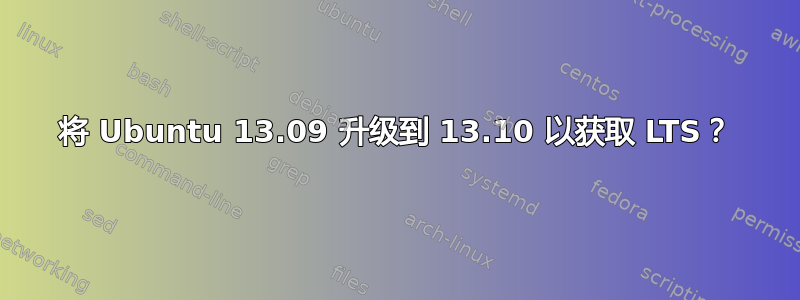
我正在尝试升级我的 ubuntu 安装,以便我可以开始使用 mod_mono for apache。我尝试了通常的升级命令,但得到了一些奇怪的结果。任何帮助将非常感激。
root@cubietruck:~# lsb_release -a
No LSB modules are available.
Distributor ID: Linaro
Description: Linaro 13.09
Release: 13.09
Codename: raring
root@cubietruck:~# do-release-upgrade
Checking for a new Ubuntu release
Your Ubuntu release is not supported anymore.
For upgrade information, please visit:
http://www.ubuntu.com/releaseendoflife
Get:1 Upgrade tool signature [198 B]
Get:2 Upgrade tool [1134 kB]
Fetched 1134 kB in 0s (0 B/s)
authenticate 'saucy.tar.gz' against 'saucy.tar.gz.gpg'
extracting 'saucy.tar.gz'
Can not run the upgrade
The error message is 'No such file or directory'.
root@cubietruck:~#
蟒蛇-apt:
python-apt - Python interface to libapt-pkg
python-apt-common - Python interface to libapt-pkg (locales)
python-apt-dbg - Python interface to libapt-pkg (debug extension)
python-apt-dev - Python interface to libapt-pkg (development files)
python-apt-doc - Python interface to libapt-pkg (API documentation)
python-aptdaemon - Python 2 module for the server and client of aptdaemon
python-aptdaemon.gtk3widgets - Python 2 GTK+ 3 widgets to run an aptdaemon client
apt-p2p - apt helper for peer-to-peer downloads of Debian packages
python-aptdaemon-gtk - Transitional dummy package
python-aptdaemon.gtkwidgets - Python GTK+ 2 widgets to run an aptdaemon client
root@cubietruck:~# apt-get install python-apt
Reading package lists... Done
Building dependency tree
Reading state information... Done
The following extra packages will be installed:
libpython-stdlib libpython2.7-stdlib python python-minimal python2.7
Suggested packages:
python-doc python-tk python-apt-dbg python-gtk2 python-vte python-apt-doc
python2.7-doc
The following NEW packages will be installed:
libpython-stdlib libpython2.7-stdlib python python-apt python-minimal
python2.7
0 upgraded, 6 newly installed, 0 to remove and 0 not upgraded.
Need to get 2940 kB of archives.
After this operation, 9927 kB of additional disk space will be used.
Do you want to continue [Y/n]? y
WARNING: The following packages cannot be authenticated!
libpython2.7-stdlib libpython-stdlib python2.7 python-minimal python
python-apt
Authentication warning overridden.
Err http://ports.ubuntu.com/ubuntu-ports/ raring/main libpython2.7-stdlib armhf 2.7.4-2ubuntu3
404 Not Found [IP: 91.189.88.140 80]
Err http://ports.ubuntu.com/ubuntu-ports/ raring/main libpython-stdlib armhf 2.7.4-0ubuntu1
404 Not Found [IP: 91.189.88.140 80]
Err http://ports.ubuntu.com/ubuntu-ports/ raring/main python2.7 armhf 2.7.4-2ubuntu3
404 Not Found [IP: 91.189.88.140 80]
Err http://ports.ubuntu.com/ubuntu-ports/ raring/main python-minimal armhf 2.7.4-0ubuntu1
404 Not Found [IP: 91.189.88.140 80]
Err http://ports.ubuntu.com/ubuntu-ports/ raring/main python armhf 2.7.4-0ubuntu1
404 Not Found [IP: 91.189.88.140 80]
Err http://ports.ubuntu.com/ubuntu-ports/ raring/main python-apt armhf 0.8.8ubuntu6
404 Not Found [IP: 91.189.88.140 80]
Failed to fetch http://ports.ubuntu.com/ubuntu-ports/pool/main/p/python2.7/libpython2.7-stdlib_2.7.4-2ubuntu3_armhf.deb 404 Not Found [IP: 91.189.88.140 80]
Failed to fetch http://ports.ubuntu.com/ubuntu-ports/pool/main/p/python-defaults/libpython-stdlib_2.7.4-0ubuntu1_armhf.deb 404 Not Found [IP: 91.189.88.140 80]
Failed to fetch http://ports.ubuntu.com/ubuntu-ports/pool/main/p/python2.7/python2.7_2.7.4-2ubuntu3_armhf.deb 404 Not Found [IP: 91.189.88.140 80]
Failed to fetch http://ports.ubuntu.com/ubuntu-ports/pool/main/p/python-defaults/python-minimal_2.7.4-0ubuntu1_armhf.deb 404 Not Found [IP: 91.189.88.140 80]
Failed to fetch http://ports.ubuntu.com/ubuntu-ports/pool/main/p/python-defaults/python_2.7.4-0ubuntu1_armhf.deb 404 Not Found [IP: 91.189.88.140 80]
Failed to fetch http://ports.ubuntu.com/ubuntu-ports/pool/main/p/python-apt/python-apt_0.8.8ubuntu6_armhf.deb 404 Not Found [IP: 91.189.88.140 80]
E: Unable to fetch some archives, maybe run apt-get update or try with --fix-missing?
更新:
W: Failed to fetch http://ports.ubuntu.com/ubuntu-ports/dists/raring/main/source/Sources 404 Not Found [IP: 91.189.88.140 80]
W: Failed to fetch http://ports.ubuntu.com/ubuntu-ports/dists/raring/universe/source/Sources 404 Not Found [IP: 91.189.88.140 80]
W: Failed to fetch http://ports.ubuntu.com/ubuntu-ports/dists/raring/main/binary-armhf/Packages 404 Not Found [IP: 91.189.88.140 80]
W: Failed to fetch http://ports.ubuntu.com/ubuntu-ports/dists/raring/universe/binary-armhf/Packages 404 Not Found [IP: 91.189.88.140 80]
E: Some index files failed to download. They have been ignored, or old ones used instead.
答案1
mount粘贴if /tmp is mount noexec then you need to remount it的输出
sudo mount -o remount,exec /tmp
除此之外,尝试运行以下命令
sudo apt-get install python-apt
看看这些是否可以解决您的问题。
编辑
要使 apt-get 再次工作,请将以下内容添加到 /etc/apt/sources.list
deb http://old-releases.ubuntu.com/ubuntu/ raring main universe restricted multiverse
deb-src http://old-releases.ubuntu.com/ubuntu/ raring main universe restricted multiverse
deb http://old-releases.ubuntu.com/ubuntu/ raring-security main universe restricted multiverse
deb-src http://old-releases.ubuntu.com/ubuntu/ raring-security main universe restricted multiverse
deb http://old-releases.ubuntu.com/ubuntu/ raring-updates main universe restricted multiverse
deb-src http://old-releases.ubuntu.com/ubuntu/ raring-updates main universe restricted multiverse
deb http://old-releases.ubuntu.com/ubuntu/ raring-backports main restricted universe multiverse
deb-src http://old-releases.ubuntu.com/ubuntu/ raring-backports main restricted universe multiverse
deb http://old-releases.ubuntu.com/ubuntu/ raring-proposed main restricted universe multiverse
deb-src http://old-releases.ubuntu.com/ubuntu/ raring-proposed main restricted universe multiverse


