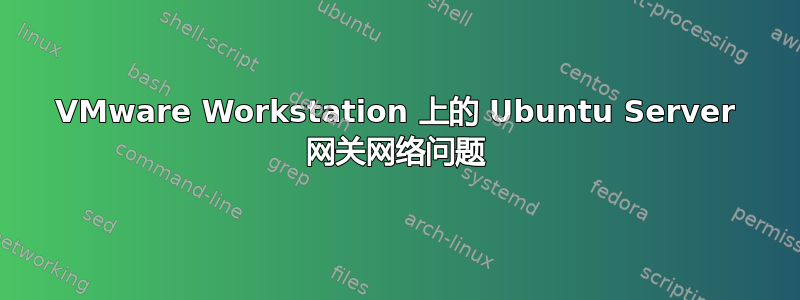
我在 VMware Workstation 上安装了两台 Ubuntu 10 Server VM,使用桥接网络。我想通过 ServerA 将互联网流量路由到 ServerB。目前,ServerA 可以访问互联网,但 ServerB 不能。每台服务器都可以成功 ping 通对方。
ServerA /etc/network/interfaces(跳过不相关的内容):
# The primary network interface WAN
auto eth0
iface eth0 inet static
address 192.168.1.134
netmask 255.255.255.0
network 192.168.1.0
broadcast 192.168.1.255
gateway 192.168.1.1
# dns-* options are implemented by the resolvconf package, if installed
dns-nameservers 192.168.1.1
dns-search mydomain.com
# The secondary network interface LAN
auto eth1
iface eth1 inet static
address 172.16.96.1
netmask 255.255.255.0
network 172.16.96.0
broadcast 172.16.96.255
/etc/sysctl.conf 中启用了转发
ServerB /etc/network/interfaces(跳过不相关的内容):
# The primary network interface
auto eth0
iface eth0 inet static
address 172.16.96.34
netmask 255.255.255.0
network 172.16.96.0
broadcast 172.16.96.255
gateway 172.16.96.1
# dns-* options are implemented by the resolvconf package, if installed
dns-nameservers 172.16.96.1
dns-search mydomain.com
我已经清除了两台机器上的 iptables,所以可以排除这种情况。我是不是搞砸了什么,还是我遗漏了某些重要的东西(比如静态路由)?
答案1
一些建议,
请检查来自 172.16.96.0/24 的流量是否从服务器 A 上的 eth0 出去。
使用 iptables 在服务器 A 上为 172.16.96.0/24 配置 NAT。目前您的流量可能从服务器 A 发出,但无法返回,因为它在发出时需要 172 网络的 IP。执行 NAT 可能会对您有所帮助。
答案2
您没有明确说明这一点,但我猜测 172.16.96.* 网络(ServerA 上的 eth1 和 ServerB 上的 eth0)设置为仅主机网络。172.16.* B 类网络处于不可路由状态因此您需要服务器 A 对来自服务器 B 的数据包进行 NAT。
为了更好地帮助您,您需要更具体说明您尝试过的方法以及具体失败的原因。DNS 是否正常工作?ping 是否正常工作?ping 是否发送了在 A 之外可见但未返回的数据包?


