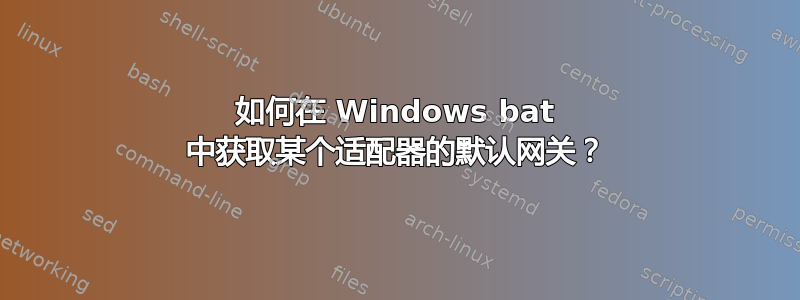
请参阅 Windows 中的以下 ipconfig 输出。
C:>ipconfig
Windows IP Configuration
Ethernet adapter Local Area Connection 11:
Connection-specific DNS Suffix . :
Link-local IPv6 Address . . . . . : fe80::4149:4c25:692d:dfec%91
IPv4 Address. . . . . . . . . . . : 10.252.26.84
Subnet Mask . . . . . . . . . . . : 255.255.255.0
Default Gateway . . . . . . . . . :
Wireless LAN adapter Wireless Network Connection 15:
Media State . . . . . . . . . . . : Media disconnected
Connection-specific DNS Suffix . :
Ethernet adapter Local Area Connection 10:
Media State . . . . . . . . . . . : Media disconnected
Connection-specific DNS Suffix . :
Wireless LAN adapter Wireless Network Connection 14:
Connection-specific DNS Suffix . :
Link-local IPv6 Address . . . . . : fe80::79a2:afc8:7cd0:79ac%72
IPv4 Address. . . . . . . . . . . : 192.168.10.9
Subnet Mask . . . . . . . . . . . : 255.255.255.0
Default Gateway . . . . . . . . . : 192.168.10.1
我想在 bat 文件中找到无线网络连接 14 的默认网关,然后将其存储在变量中以供以后使用
我知道我可以“findstr”,但我不知道如何获取该 NIC 的默认网关。
谢谢!
答案1
使用以下命令验证接口名称:
netsh interface ip show address
尝试这样的操作:
@echo off
for /f "tokens=2 delims=:" %%g in ('netsh interface ip show address
"Wireless Network Connection 14" ^| findstr "Default"') do
set DefaultGateway=%%g
echo %DefaultGateway%
pause
答案2
这应该可以得到它:
wmic nicconfig where "description like '%wireless%'" get caption, defaultipgateway
答案3
尝试以下方法:
@For /f "tokens=3" %%* in (
'route.exe print ^|findstr "\<0.0.0.0\>"'
) Do @Set "DefaultGateway=%%*"
然后您应该能够使用 %DefaultGateway% 作为变量。


