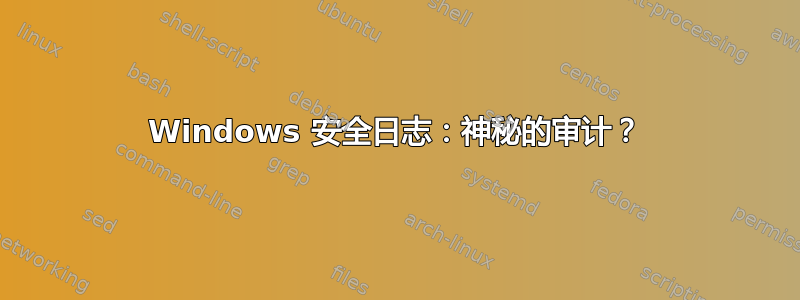
我正在使用 Windows Web Server 2008 R2,每天会发生 10-20 次以下日志事件:
An account failed to log on.
Subject:
Security ID: SYSTEM
Account Name: SERVER241$
Account Domain: WORKGROUP
Logon ID: 0x3e7
Logon Type: 10
Account For Which Logon Failed:
Security ID: NULL SID
Account Name: administrator
Account Domain: SERVER241
Failure Information:
Failure Reason: Unknown user name or bad password.
Status: 0xc000006d
Sub Status: 0xc0000064
Process Information:
Caller Process ID: 0xf04
Caller Process Name: C:\Windows\System32\winlogon.exe
Network Information:
Workstation Name: SERVER241
Source Network Address: 109.230.245.242
Source Port: 1341
Detailed Authentication Information:
Logon Process: User32
Authentication Package: Negotiate
Transited Services: -
Package Name (NTLM only): -
Key Length: 0
This event is generated when a logon request fails. It is generated on the computer where access was attempted.
The Subject fields indicate the account on the local system which requested the logon. This is most commonly a service such as the Server service, or a local process such as Winlogon.exe or Services.exe.
The Logon Type field indicates the kind of logon that was requested. The most common types are 2 (interactive) and 3 (network).
The Process Information fields indicate which account and process on the system requested the logon.
The Network Information fields indicate where a remote logon request originated. Workstation name is not always available and may be left blank in some cases.
The authentication information fields provide detailed information about this specific logon request.
- Transited services indicate which intermediate services have participated in this logon request.
- Package name indicates which sub-protocol was used among the NTLM protocols.
- Key length indicates the length of the generated session key. This will be 0 if no session key was requested.
我不应该担心这些吗?
我的 SQL Server 也遇到了很多同样的问题,但我刚刚在防火墙中将其关闭以供公众使用。
答案1
您的主机头可能与计算机名称不匹配。这是 Windows 执行环回验证以防止中间人攻击。您可以禁用它(HKEY_LOCAL_MACHINE\SYSTEM\CurrentControlSet\Control\Lsa\DisableLoopbackCheck)或将主机头添加到注册表:
- 编辑 HKEY_LOCAL_MACHINE\SYSTEM\CurrentControlSet\Control\Lsa\MSV1_0
- 添加一个名为 BackConnectionHostNames 的新多字符串值。
- 修改“数值数据”框中的新 BackConnectionHostNames 键,在单独的行上分别键入 CNAME 或 DNS 别名
- 重启
答案2
不,这是 IP 地址为 109.230.245.242 的德国黑客试图通过脚本入侵您的系统!只需屏蔽该 IP 地址即可。他经常在网上活动。


