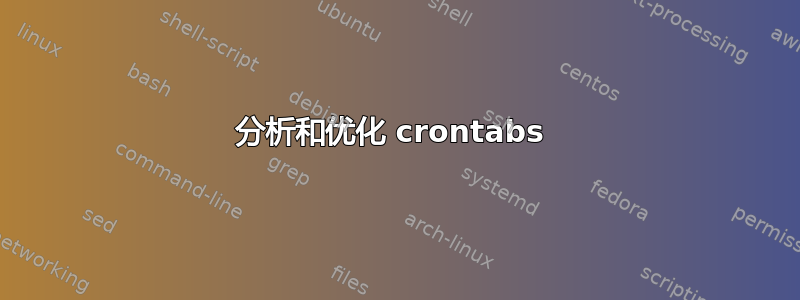
是否有一个工具可以绘制图表、进行分析并帮助优化 crontab 的执行?
为了澄清起见,我正在考虑一个工具,它可以生成 cron 作业执行时间的图表,并帮助系统管理员智能地重新组织它们。
答案1
我唯一做的事情就是将 cron 任务移到结构化作业调度程序以便绘制依赖关系图并了解停机窗口的影响。
答案2
听起来这就是你想要的功能http://www.phpclasses.org/package/6673-PHP-Parse-crontab-schedule-and-generate-Gantt-charts.html
我无法保证上述内容,这只是一些网络搜索的结果。
答案3
某种框架,为每个 cron 作业分配一个唯一 ID,并将其关联到日志文件中,和/或记录到特定位置以记录运行时信息(而不是正常的输出日志)。无论您如何设计它,它都不会是微不足道的,但对于小型系统,通过查看您的 crontab 和日志文件很容易就能看出这一点。
不过,我认为您不是在谈论小型系统。
答案4
按时间排序打印所有系统任务的脚本
#!/bin/bash
CRONTAB='/etc/crontab'
CRONDIR='/etc/cron.d'
tab=$(echo -en "\t")
function clean_cron_lines() {
while read line ; do
echo "${line}" |
egrep --invert-match '^($|\s*#|\s*[[:alnum:]_]+=)' |
sed --regexp-extended "s/\s+/ /g" |
sed --regexp-extended "s/^ //"
done;
}
function lookup_run_parts() {
while read line ; do
match=$(echo "${line}" | egrep -o 'run-parts (-{1,2}\S+ )*\S+')
if [[ -z "${match}" ]] ; then
echo "${line}"
else
cron_fields=$(echo "${line}" | cut -f1-6 -d' ')
cron_job_dir=$(echo "${match}" | awk '{print $NF}')
if [[ -d "${cron_job_dir}" ]] ; then
for cron_job_file in "${cron_job_dir}"/* ; do # */ <not a comment>
[[ -f "${cron_job_file}" ]] && echo "${cron_fields} ${cron_job_file}"
done
fi
fi
done;
}
temp=$(mktemp) || exit 1
cat "${CRONTAB}" | clean_cron_lines | lookup_run_parts >"${temp}"
cat "${CRONDIR}"/* | clean_cron_lines >>"${temp}" # */ <not a comment>
while read user ; do
crontab -l -u "${user}" 2>/dev/null |
clean_cron_lines |
sed --regexp-extended "s/^((\S+ +){5})(.+)$/\1${user} \3/" >>"${temp}"
done < <(cut --fields=1 --delimiter=: /etc/passwd)
cat "${temp}" |
sed --regexp-extended "s/^(\S+) +(\S+) +(\S+) +(\S+) +(\S+) +(\S+) +(.*)$/\1\t\2\t\3\t\4\t\5\t\6\t\7/" |
sort --numeric-sort --field-separator="${tab}" --key=2 --key=1 |
sed "1i\mi\th\td\tm\tw\tuser\tcommand" |
column -s"${tab}" -t
rm --force "${temp}"


