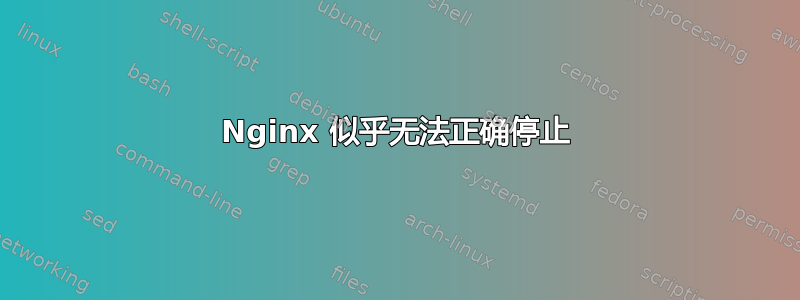
我正在使用以下脚本来启动/停止 nginx:
#! /bin/sh
### BEGIN INIT INFO
# Provides: nginx
# Required-Start: $all
# Required-Stop: $all
# Default-Start: 2 3 4 5
# Default-Stop: 0 1 6
# Short-Description: starts the nginx web server
# Description: starts nginx using start-stop-daemon
### END INIT INFO
PATH=/opt/nginx/sbin:/sbin:/bin:/usr/sbin:/usr/bin
DAEMON=/opt/nginx/sbin/nginx
NAME=nginx
DESC=nginx
test -x $DAEMON || exit 0
# Include nginx defaults if available
if [ -f /etc/default/nginx ] ; then
. /etc/default/nginx
fi
set -e
case "$1" in
start)
echo -n "Starting $DESC: "
start-stop-daemon --start --quiet --pidfile /opt/nginx/logs/$NAME.pid \
--exec $DAEMON -- $DAEMON_OPTS
echo "$NAME."
;;
stop)
echo -n "Stopping $DESC: "
start-stop-daemon --stop --quiet --pidfile /opt/nginx/logs/$NAME.pid \
--exec $DAEMON
echo "$NAME."
;;
restart|force-reload)
echo -n "Restarting $DESC: "
start-stop-daemon --stop --quiet --pidfile \
/opt/nginx/logs/$NAME.pid --exec $DAEMON
sleep 1
start-stop-daemon --start --quiet --pidfile \
/opt/nginx/logs/$NAME.pid --exec $DAEMON -- $DAEMON_OPTS
echo "$NAME."
;;
reload)
echo -n "Reloading $DESC configuration: "
start-stop-daemon --stop --signal HUP --quiet --pidfile /opt/nginx/logs/$NAME.pid \
--exec $DAEMON
echo "$NAME."
;;
*)
N=/etc/init.d/$NAME
echo "Usage: $N {start|stop|restart|reload|force-reload}" >&2
exit 1
;;
esac
exit 0
运行以下任一操作后:
/etc/init.d/nginx stop
或者
service nginx stop
它确实将消息输出到控制台“正在启动/停止 nginx”。但如果我在停止后尝试启动,则会收到常见的无法绑定()错误,因为它仍在运行。
当我跑步时:
ps -elf | grep nginx
我仍然看到有两个进程正在运行:
1 S root 2113 1 0 80 0 - 9043 rt_sig 07:36 ? 00:00:00 nginx: master process /opt/nginx/sbin/nginx
5 S nobody 2114 2113 0 80 0 - 9172 ep_pol 07:36 ? 00:00:00 nginx: worker process
0 S root 5541 5280 0 80 0 - 1609 pipe_w 11:29 pts/1 00:00:00 grep --color=auto nginx
我如何诊断服务无法正确停止的原因?
更新
实际上当我这样做/etc/init.d/nginx stop
我懂了:
sudo: unable to resolve host myhostname


