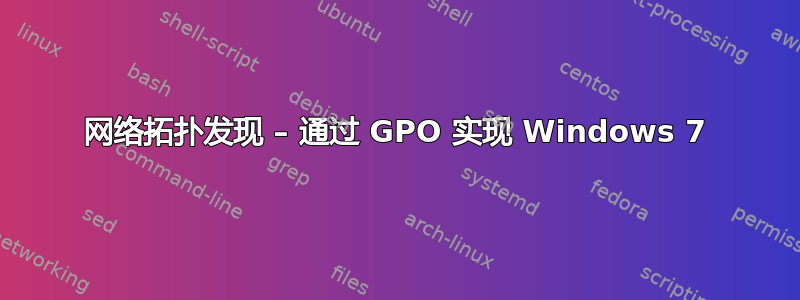
我希望在我的网络上启用网络发现(出于各种原因),由于我们的设置性质,我需要通过 GPO 应用此功能。这是在具有 Windows 7/XP 客户端的 Windows 2008 R2 域上。
我尝试在 GPO 中启用此功能,并显示以下内容;
> Network/Link-Layer Topology Discovery Policy Setting Comment Turn on
> Mapper I/O (LLTDIO) driver Enabled Allow operation while in
> domain Enabled Allow operation while in public network Disabled
> Prohibit operation while in private network Disabled
>
> Policy Setting Comment Turn on Responder (RSPNDR) driver Enabled
> Allow operation while in domain Enabled Allow operation while in
> public network Disabled Prohibit operation while in private
> network Disabled
但登录客户端时,这并不适用。我已运行 RSOP,但输出并未显示这也已适用。欢迎提出任何意见
答案1
您想通过“网络拓扑发现”启用什么功能?
这项技术允许您绘制网络图,但显示网络图的按钮仅在Private网络上可见,而不是Domain。我认为它适用于家庭/SMB 用途,而不是企业,因此它隐藏在域上(域可能相当大,发现可能需要很长时间)。
如果您想让其能够在“网上邻居”中看到其他电脑,那么这不是正确的设置。


