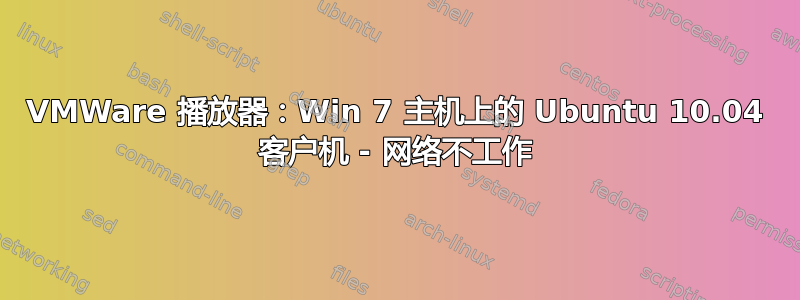
我在 Windows 7 主机(64 位)上的 VMWare Player 上安装了 Ubuntu 10.04(64 位桌面版)。我无法访问网络。apt-get 失败,我无法浏览互联网。我尝试重新安装 VMWare 工具……但没用。我是虚拟化和网络方面的新手。有人能帮我吗?
Ubuntu 内部的 ifconfig 输出:
aadith@ubuntu:~$ ifconfig
eth0 Link encap:Ethernet HWaddr 00:0c:29:c6:56:b7
inet addr:192.168.182.130 Bcast:192.168.182.255 Mask:255.255.255.0
inet6 addr: fe80::20c:29ff:fec6:56b7/64 Scope:Link
UP BROADCAST RUNNING MULTICAST MTU:1500 Metric:1
RX packets:386 errors:0 dropped:0 overruns:0 frame:0
TX packets:534 errors:0 dropped:0 overruns:0 carrier:0
collisions:0 txqueuelen:1000
RX bytes:36482 (36.4 KB) TX bytes:58569 (58.5 KB)
lo Link encap:Local Loopback
inet addr:127.0.0.1 Mask:255.0.0.0
inet6 addr: ::1/128 Scope:Host
UP LOOPBACK RUNNING MTU:16436 Metric:1
RX packets:380 errors:0 dropped:0 overruns:0 frame:0
TX packets:380 errors:0 dropped:0 overruns:0 carrier:0
collisions:0 txqueuelen:0
RX bytes:29248 (29.2 KB) TX bytes:29248 (29.2 KB)
aadith@ubuntu:~$


