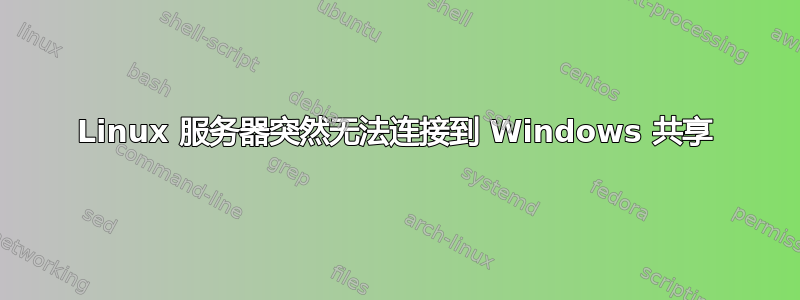
我有一个在 Windows LAN 中运行的 Ubuntu 机器。Ubuntu 机器的 /etc/fstab 中有以下行:
//192.168.47.130/Data /hqserver cifs credentials=/etc/cifspw,iocharset=utf8,file_mode=0777,dir_mode=0777 0 0
几个星期以来,它一直运行良好。我安装它的目的是备份 Windows 文件夹。
但是,由于某种原因,此挂载断开连接或被丢弃,或者其他原因。我不再有权访问 Linux 位置 /hqserver 处的 Windows 共享。我运行了命令mount -a,但没有输出 - 没有错误,什么都没有。我 ping 了 Windows 服务器,192.168.47.130可以访问。我在 root 上执行了此操作,这是该位置ls -alF的输出/hqserver
d????????? ? ? ? ? ? hqserver/
然后cd进入/hqserver并做一个ls -alF给我:
ls: cannot access .: Cannot allocate memory
total 4
d????????? ? ? ? ? ? ./
drwxr-xr-x 25 root root 4096 2011-12-19 07:01 ../
知道发生什么事了吗?
答案1
固定的!
我按照说明进行操作这网站(感谢 enterzero)。正如页面链接中的讨论所指出的那样,需要告知 Windows 机器像文件服务器一样运行。我很高兴它能正常工作。如果链接断开,以下是说明:
- 将“HKLM\SYSTEM\CurrentControlSet\Control\Session Manager\Memory Management\LargeSystemCache”设置为“1”。
- 将“HKLM\SYSTEM\CurrentControlSet\Services\LanmanServer\Parameters\Size”设置为“3”。
- 重新启动“服务器”服务。
瞧!


