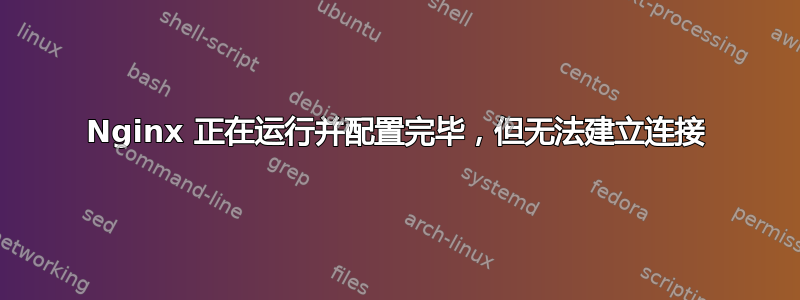
我刚刚在 Fedora 14 上安装了全新的 nginx(yum install nginx),并配置了以下服务器:
server {
listen 80;
root /var/www/html/test;
server_name testserver.turnleftllc.com;
location / {
index index.htm;
}
}
ps aux | grep nginx
root 1986 0.0 0.7 98056 1952 ? Ss 18:55 0:00 nginx: master process /usr/sbin/nginx
root 1987 0.0 1.0 98584 2656 ? S 18:55 0:00 nginx: worker process
但是,当我的浏览器指向该域名时,它就挂起了,然后返回“无法连接......”
/var/www/html 中所有内容的权限都设置为 775。我在另一台服务器上运行 nginx 已有很长时间,从未遇到过此问题。过去总是很容易。您知道是什么原因造成的吗?
我确信这非常明显,当我弄清楚它是什么时,我会感觉自己像个十足的白痴。
[root@resolution ~]# iptables -L -n -v
Chain INPUT (policy ACCEPT 0 packets, 0 bytes)
pkts bytes target prot opt in out source destination
3051 243K ACCEPT all -- * * 0.0.0.0/0 0.0.0.0/0 state RELATED,ESTABLISHED
0 0 ACCEPT icmp -- * * 0.0.0.0/0 0.0.0.0/0
0 0 ACCEPT all -- lo * 0.0.0.0/0 0.0.0.0/0
2 96 ACCEPT tcp -- * * 0.0.0.0/0 0.0.0.0/0 state NEW tcp dpt:22
139 7251 REJECT all -- * * 0.0.0.0/0 0.0.0.0/0 reject-with icmp-host-prohibited
Chain FORWARD (policy ACCEPT 0 packets, 0 bytes)
pkts bytes target prot opt in out source destination
0 0 REJECT all -- * * 0.0.0.0/0 0.0.0.0/0 reject-with icmp-host-prohibited
Chain OUTPUT (policy ACCEPT 2610 packets, 341K bytes)
pkts bytes target prot opt in out source destination
[root@resolution ~]# lsof -i -P | grep :80
nginx 1986 root 7u IPv4 9807 0t0 TCP *:80 (LISTEN)
nginx 1987 root 7u IPv4 9807 0t0 TCP *:80 (LISTEN)
答案1
我想到两个假设。
首先,名称解析不起作用。您能否dig testserver.turnleftllc.com在客户端(或操作系统等效的客户端,如果客户端未运行 Linux)上执行操作并确认返回了 nginx 服务器的 IP 地址?
其次,F14 盒子有防火墙。您能否iptables -L -n -v在 F14 服务器上进行操作并将结果发布为上述编辑?
这与问题没有任何关系,但我能否温和地提醒您,F14 现在已经不再受支持,您不应该考虑在其上部署任何类型的生产系统?


