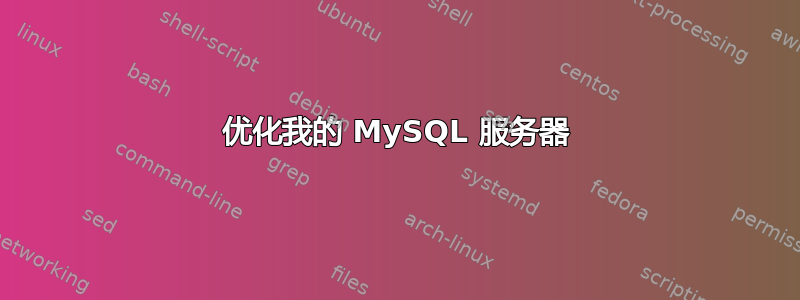
我刚刚从 3gb vps 升级到 8gb 专用服务器,它不再能处理我的网站。我使用 sphinx 全文搜索引擎构建了一个搜索引擎,每天收到 10 万到 20 万个查询,“其中很多是 googlebot 等”。
无论如何,我需要帮助将 MySQL 配置到一个非常依赖数据库的网站。数据库大约有 10 GB,并且数据不断被查询和插入。有人能推荐一些设置来帮助我在这个新的 8GB 服务器上发挥 MySQL 的最佳性能吗?我将不胜感激。
我正在使用 MyISAM 表。
这是我的 my.cnf 文件。有人能告诉我我应该怎么做或者你会怎么做吗?
服务器的规格如下:
- 四核至强 X3220
- 8 GB DDR2
- 2 个 500 GB SATA2
[client]
port = 3306
socket = /var/run/mysqld/mysqld.sock
[mysqld_safe]
socket = /var/run/mysqld/mysqld.sock
nice = 0
[mysqld]
user = mysql
socket = /var/run/mysqld/mysqld.sock
port = 3306
basedir = /usr
datadir = /var/lib/mysql
tmpdir = /tmp
skip-external-locking
#bind-address = 127.0.0.1
#
# * Fine Tuning
#
key_buffer = 256M
max_allowed_packet = 16M
sort_buffer_size = 32M
#mysiam_sort_buffer_size = 32M
tmp_table_size = 128M
thread_stack = 192K
thread_cache_size = 8
# This replaces the startup script and checks MyISAM tables if needed
# the first time they are touched
myisam-recover = BACKUP
max_connections = 500
table_cache = 64
#thread_concurrency = 10
#
# * Query Cache Configuration
#
query_cache_limit = 1M
query_cache_size = 1M
#
# * Logging and Replication
#
# Both location gets rotated by the cronjob.
# Be aware that this log type is a performance killer.
# As of 5.1 you can enable the log at runtime!
#general_log_file = /var/log/mysql/mysql.log
#general_log = 1
log_error = /var/log/mysql/error.log
# Here you can see queries with especially long duration
#log_slow_queries = /var/log/mysql/mysql-slow.log
#long_query_time = 2
#log-queries-not-using-indexes
#
# The following can be used as easy to replay backup logs or for replication.
# note: if you are setting up a replication slave, see README.Debian about
# other settings you may need to change.
#server-id = 1
#log_bin = /var/log/mysql/mysql-bin.log
expire_logs_days = 10
max_binlog_size = 100M
#binlog_do_db = include_database_name
#binlog_ignore_db = include_database_name
#
# * InnoDB
#
# InnoDB is enabled by default with a 10MB datafile in /var/lib/mysql/.
# Read the manual for more InnoDB related options. There are many!
#
# * Security Features
#
# Read the manual, too, if you want chroot!
# chroot = /var/lib/mysql/
#
# For generating SSL certificates I recommend the OpenSSL GUI "tinyca".
#
# ssl-ca=/etc/mysql/cacert.pem
# ssl-cert=/etc/mysql/server-cert.pem
# ssl-key=/etc/mysql/server-key.pem
[mysqldump]
quick
quote-names
max_allowed_packet = 16M
[mysql]
#no-auto-rehash # faster start of mysql but no tab completition
[isamchk]
key_buffer = 16M
#
# * IMPORTANT: Additional settings that can override those from this file!
# The files must end with '.cnf', otherwise they'll be ignored.
#
!includedir /etc/mysql/conf.d/
答案1
http://mysqltuner.pl/mysqltuner.pl是一个能够识别任何潜在问题的优秀脚本。
最好在 MySQL 运行至少一个小时左右后运行它。如果您刚刚重新启动 MySQL,那么它没有太多的统计数据可供使用。
获得http://mysqltuner.pl/mysqltuner.pl&& perl mysqltuner.pl
答案2
在这里你可以找到几个可用于调整 MySQL 服务器的脚本
http://www.serveradminblog.com/2011/03/tuning-mysql-performance-howto-part-1/


