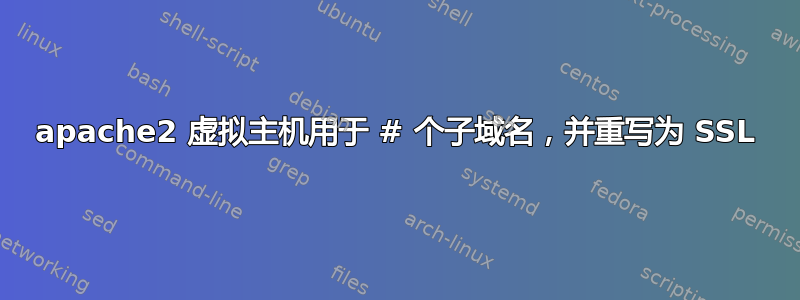
我在设置 Apache Web 服务器以仅通过 https 提供页面时遇到了一些问题。我想我本周早些时候解决了这个问题,但经过一番调整后,似乎我又把它搞砸了,我不知道具体是什么时候搞砸的。
我的设置产生了这个输出,因此我的配置语法应该没问题:
# apache2ctl -t -D DUMP_VHOSTS
VirtualHost configuration:
192.168.0.1:80 is a NameVirtualHost
default server cal.example.com (/etc/apache2/sites-enabled/99-davical:2)
port 80 namevhost cal.example.com (/etc/apache2/sites-enabled/99-davical:2)
port 80 namevhost proius.example.com (/etc/apache2/sites-enabled/proius:1)
port 80 namevhost slnew.example.com (/etc/apache2/sites-enabled/slnew:1)
port 80 namevhost webmail.example.com (/etc/apache2/sites-enabled/webmail:1)
192.168.0.1:443 is a NameVirtualHost
default server proius.example.com (/etc/apache2/sites-enabled/proius:10)
port 443 namevhost proius.example.com (/etc/apache2/sites-enabled/proius:10)
port 443 namevhost slnew.example.com (/etc/apache2/sites-enabled/slnew:10)
port 443 namevhost webmail.example.com (/etc/apache2/sites-enabled/webmail:10)
192.168.0.1:8443 is a NameVirtualHost
default server cal.example.com (/etc/apache2/sites-enabled/99-davical:11)
port 8443 namevhost cal.example.com (/etc/apache2/sites-enabled/99-davical:11)
Syntax OK
所有我的虚拟主机的定义如下:
<VirtualHost slnew.example.com:80>
ServerName slnew.example.com
ServerAdmin [email protected]
DocumentRoot /var/www/slnew
RewriteEngine On
RewriteLogLevel 0
RewriteRule ^/(.*) https://slnew.example.com:443/$1 [L,R]
</VirtualHost>
<VirtualHost slnew.example.com:443>
ServerName slnew.example.com
ServerAdmin [email protected]
DocumentRoot /var/www/slnew
<Directory /var/www/slnew>
Options Indexes FollowSymLinks MultiViews
AllowOverride All
Order allow,deny
allow from all
</Directory>
LogLevel info
ErrorLog ${APACHE_LOG_DIR}/slnew_error.log
CustomLog ${APACHE_LOG_DIR}/slnew_access.log combined
SSLEngine on
SSLCertificateFile /etc/ssl/certs/ssl-cert-snakeoil.pem
SSLCertificateKeyFile /etc/ssl/private/ssl-cert-snakeoil.key
SSLProtocol -all +SSLv3 +TLSv1
SSLCipherSuite SSLv3:+HIGH:+MEDIUM
<FilesMatch "\.(cgi|shtml|phtml|php)$">
SSLOptions +StdEnvVars
</FilesMatch>
<Directory /usr/lib/cgi-bin>
SSLOptions +StdEnvVars
</Directory>
BrowserMatch "MSIE [2-6]" \
nokeepalive ssl-unclean-shutdown \
downgrade-1.0 force-response-1.0
BrowserMatch "MSIE [17-9]" ssl-unclean-shutdown
</VirtualHost>
当我访问我的网站时,我在 Google Chrome 中收到此错误:
Error 107 (net::ERR_SSL_PROTOCOL_ERROR): SSL protocol error.
答案1
您不能在同一个 IP:端口组合上运行多个基于 SSL 名称的虚拟主机。
Apache 无法知道您想要哪一个,因为 Host: 标头直到安全通道建立后才会发送,而要建立安全通道,Apache 必须选择要使用的证书。这是一个先有鸡还是先有蛋的问题。
但除此之外,您尝试通过 SSL 连接访问 HTTP 内容,这会产生您报告的错误。这与证书问题不同。
规则 #0:永远不要在虚拟主机定义中使用主机名。永远不要。
规则 1:当可以使用其他方法时,请勿使用重写。
在将 HTTP 重定向到 HTTPS 的情况下,您可以创建与 SSL 虚拟主机一样多的 HTTP(端口 80)虚拟主机,然后为每个虚拟主机重定向到 SSL 版本。
您似乎已经实现了 80%,然后放弃了,并认为使用重写是一个合适的解决方案:)
相反,将以上所有内容替换为:
<VirtualHost *:80>
ServerName slnew.example.com
Redirect Permanent / https://slnew.example.com/
</Virtualhost>
现在 SSL 部分至少不会再导致错误,但对于每个不是所选证书的规范 CN 的 SSL 虚拟主机,您都会收到证书警告(apache 将始终选择在第一的SSL 虚拟主机。
如果您确实希望它正常工作,每个 vhost 都需要有自己的 IP,您可以在 Virtualhost 定义中使用该 IP:
<Virtualhost 55.66.77.88:443>
ServerName slnew.example.com
ETC。


