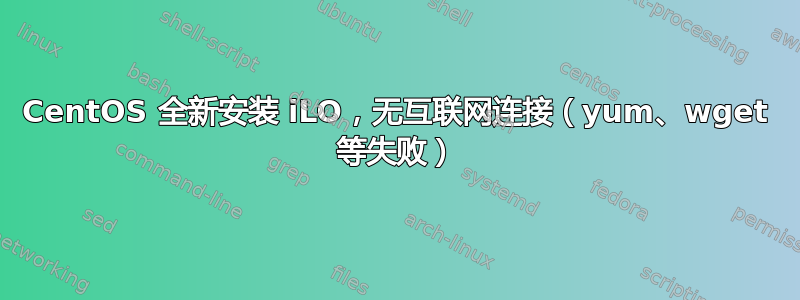
我通过 iLO(HP 的集成 Lights Out 2)安装了最新的 CentOS 副本。安装类型为 Web 服务器。我的服务器似乎无法再连接到 Internet。我丢失了 DHCP 和主机名的旧设置,但我保留了eth0DNS 服务器的旧设置,但我仍然需要执行其他操作才能使用 wget、yum、ping 并从其他位置进行 SSH 访问,但我似乎找不到那是什么。
有什么建议吗?谢谢。
编辑:路由命令:
route
Kernel IP routing table
Destination Gateway Genmask Flags Metric Ref Use Iface
xx.xx.68.0 * 255.255.255.0 U 0 0 0 eth0
link-local * 255.255.0.0 U 1002 0 0 eth0
注意服务器IP是xx.xx.68.176,我要不要修改路由?
答案1
做一个
route add default gw xx.xx.68.1(?) #Gateway's IP
或者按照@ewwhite 所说的,你应该正确配置你的网络,因为有像 if-up、if-down 这样的脚本可以处理像你这样的接口故障
编辑:在@Lucas 评论之后,更好的是转到你的 /etc/network/interface 并添加
iface eth0 inet static
address xx.xx.68.176
netmask 255.255.255.0
gateway xx.xx.68.xx
你可以随时向 dhcp 服务器发送新的请求,但服务器重启后该请求将会丢失
dhclient eth0
或者添加到你的 /etc/network/interface
iface eth0 inet static
答案2
我想说您错过了默认路线——有时也称为网关。
答案3
您可以运行system-config-network,填写您的网络配置信息并重新启动网络服务吗?/sbin/service network restart


