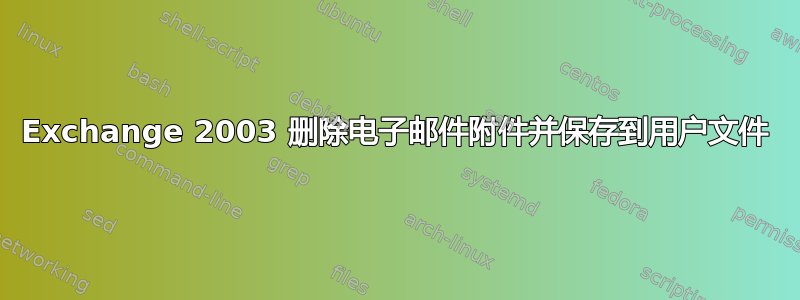
我目前正在使用这个 vba 脚本(在客户端本地)将电子邮件附件从用户文件夹剥离并移动到用户文档文件夹,然后用电子邮件中的指针替换以引用附件。
Public Sub SaveOLFolderAttachments()
Dim oShell As Object
Set oShell = CreateObject("Shell.Application")
Dim fsSaveFolder As Object
Set fsSaveFolder = oShell.BrowseForFolder(0, "Please Select a Save Folder:", 1)
If fsSaveFolder Is Nothing Then Exit Sub
' Note: BrowseForFolder doesn't add a trailing slash
' Ask the user to select an Outlook folder to process
Dim olPurgeFolder As Outlook.MAPIFolder
Set olPurgeFolder = Outlook.GetNamespace("MAPI").PickFolder
If olPurgeFolder Is Nothing Then Exit Sub
' Iteration variables
Dim msg As Outlook.MailItem
Dim att As Outlook.attachment
Dim sSavePathFS As String
Dim sDelAtts
For Each msg In olPurgeFolder.Items
sDelAtts = ""
If msg.Attachments.Count > 0 Then
While msg.Attachments.Count > 0
' Save the file
sSavePathFS = fsSaveFolder.Self.Path & "\" & msg.Attachments(1).FileName
msg.Attachments(1).SaveAsFile sSavePathFS
If msg.BodyFormat <> olFormatHTML Then
sDelAtts = sDelAtts & vbCrLf & "<file://" & sSavePathFS & ">"
Else
sDelAtts = sDelAtts & "<br>" & "<a href='file://" & sSavePathFS & "'>" & sSavePathFS & "</a>"
End If
msg.Attachments(1).Delete
Wend
If msg.BodyFormat <> olFormatHTML Then
msg.Body = msg.Body & vbCrLf & vbCrLf & "Attachments Deleted: " & Date & " " & Time & vbCrLf & vbCrLf & "Saved To: " & vbCrLf & sDelAtts
Else
msg.HTMLBody = msg.HTMLBody & "<p></p><p>" & "Attachments Deleted: " & Date & " " & Time & vbCrLf & vbCrLf & "Saved To: " & vbCrLf & sDelAtts & "</p>"
End If
msg.Save
End If
Next
End Sub
它在小规模上效果很好,但对于多个用户和文件夹来说就变得非常繁琐。我想知道是否有办法在 powershell 中做到这一点,我可以将所有用户和用户文件夹循环到 exchange 服务器本身?
Exchange 2003/Windows Server 2003
??
谢谢


