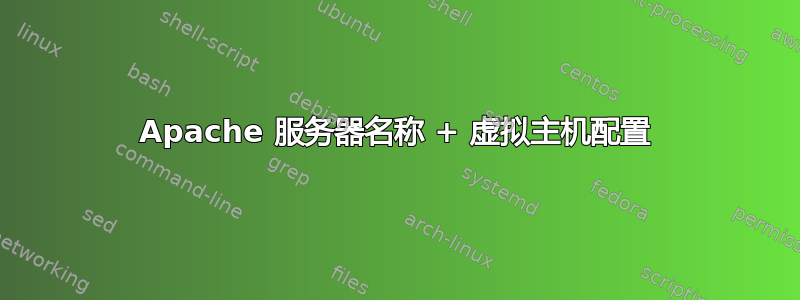
我有一个在 Apache Web 服务器上运行的 Oracle 应用服务器 (10.1.2)。我们有多个网站在 Oracle 应用服务器的不同服务器实例上运行。
我们的虚拟主机如下。
服务器是 webserver.companyname.com 并且在虚拟主机中我有以下内容
<VirtualHost *:80>
ServerName www.example.com
ServerAlias example.com *.example.com
DocumentRoot "/oracle/app/oracle/product/101202/mid101202/Apache/Apache/htdocs"
<Location /server-status>
SetHandler server-status
Order deny,allow
Deny from all
</Location>
#uptohere
</VirtualHost>
#upto here
<VirtualHost *:80>
ServerName www.example1.com
ServerAlias example1.com *.example1.com
DocumentRoot "/oracle/app/oracle/product/101202/mid101202/Apache/Apache/htdocs2"
#added by reyaz on 19th july 10
<Location /server-status>
SetHandler server-status
Order deny,allow
Deny from all
</Location>
#uptohere
</VirtualHost>
现在一切都运行正常,但是当我输入 www.example.com 或 www.example1.com 时,我被重定向到实际的服务器路径,即http://webserver.companyname.com/example/index.html,http://webserver.companyname.com/example1/index.html。
我不希望发生这种情况,相反,我们希望以这样的方式配置它:www.example.com/index.html。
大家应该已经猜到了,我是 Apache 服务器的新手。如能得到任何帮助,我将不胜感激。
答案1
上面的 vhost 配置中似乎没有任何内容会导致您看到的问题,因此您的解决方案在其他地方。检查您的 apache 配置(包括任何 .htaccess 文件)并查找mod_rewrite可以执行此操作的指令。
答案2
您需要做的就是在路径末尾添加/example或。除非您还需要提供文件,否则这种方法是可行的,在这种情况下,您可以使用 来提供该内容。/example1DocumentRoot/oracle/app/oracle/product/101202/mid101202/Apache/Apache/htdocsAlias


