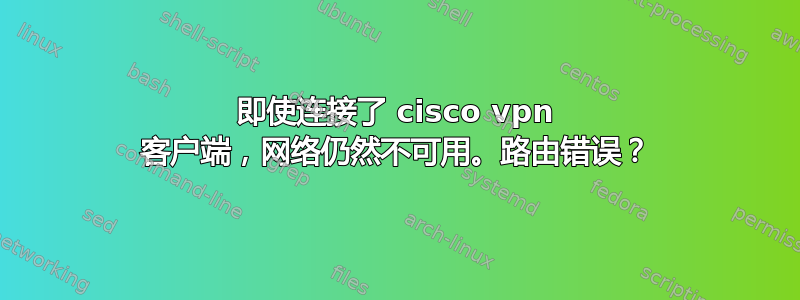
我正在使用 Vodafone 3G 调制解调器。我已禁用系统中的其他网络设备(以太网、wifi、wimax),并关闭了防火墙和防病毒软件。cisco vpn 客户端连接成功,但我仍然无法访问计算机 192.168.147.120(以及网络上的任何其他计算机)。
欢迎提出任何建议,因为我不知道该怎么做。
ipconfig /all和route print命令(翻译成英文):
Microsoft Windows [Version 6.1.7601]
(C) Microsoft Corporation (Microsoft Corp.), 2009. All rights reserved.
C: \ Users \ Oleg> ipconfig / all
IP Configuration for Windows
The name of the computer. . . . . . . . . : OlegPC
The primary DNS-suffix. . . . . . :
Node Type. . . . . . . . . . . . . : Hybrid
IP-routing is enabled. . . . : No
WINS-proxy enabled. . . . . . . : No
Ethernet adapter Local Area Connection 4:
DNS-suffix for this connection. . . . . :
Description. . . . . . . . . . . . . : Cisco Systems VPN Adapter
Physical Address. . . . . . . . . 00-05-9A-3C-78-00
DHCP is enabled. . . . . . . . . . . : No
Autoconfiguration Enabled. . . . . . : Yes
Local IPv6-address channel. . . : Fe80:: c073: 41b2: 852f: eb87% 26 (Preferred)
IPv4-address. . . . . . . . . . . . : 10.53.127.204 (Preferred)
The subnet mask. . . . . . . . . . : 255.0.0.0
Default Gateway. . . . . . . . . :
IAID DHCPv6. . . . . . . . . . . : 536872346
DUID the client DHCPv6. . . . . . . 00-01-00-01-14-6F-4C-8D-60-EB-69-85-10-2D
DNS-servers. . . . . . . . . . . : Fec0: 0:0: ffff:: 1% 1
fec0: 0:0: ffff:: 2% 1
fec0: 0:0: ffff:: 3% 1
NetBios over TCP / IP. . . . . . . . : Disabled
Adapter mobile broadband connection through a broadband adapter
mobile communications:
DNS-suffix for this connection. . . . . :
Description. . . . . . . . . . . . . : Vodafone Mobile Broadband Network Adapter
(Huawei)
Physical Address. . . . . . . . . 58-2C-80-13-92-63
DHCP is enabled. . . . . . . . . . . : No
Autoconfiguration Enabled. . . . . . : Yes
IPv4-address. . . . . . . . . . . . : 10.229.227.77 (Preferred)
The subnet mask. . . . . . . . . . : 255.255.255.252
Default Gateway. . . . . . . . . : 10.229.227.78
DNS-servers. . . . . . . . . . . : 163.121.128.134
212.103.160.18
NetBios over TCP / IP. . . . . . . . : Disabled
Tunnel adapter isatap. {737FF02E-D473-4F91-840E-2A4DD293FC12}:
State of the environment. . . . . . . . : DNS Suffix.
DNS-suffix for this connection. . . . . :
Description. . . . . . . . . . . . . : Adapter Microsoft ISATAP # 3
Physical Address. . . . . . . . . 00-00-00-00-00-00-00-E0
DHCP is enabled. . . . . . . . . . . : No
Autoconfiguration Enabled. . . . . . : Yes
Tunnel adapter isatap. {EF585226-5B07-4446-A5A4-CB1B8E4B13AC}:
State of the environment. . . . . . . . : DNS Suffix.
DNS-suffix for this connection. . . . . :
Description. . . . . . . . . . . . . : Adapter Microsoft ISATAP # 4
Physical Address. . . . . . . . . 00-00-00-00-00-00-00-E0
DHCP is enabled. . . . . . . . . . . : No
Autoconfiguration Enabled. . . . . . : Yes
Tunnel adapter Teredo Tunneling Pseudo-Interface:
DNS-suffix for this connection. . . . . :
Description. . . . . . . . . . . . . : Teredo Tunneling Pseudo-Interface
Physical Address. . . . . . . . . 00-00-00-00-00-00-00-E0
DHCP is enabled. . . . . . . . . . . : No
Autoconfiguration Enabled. . . . . . : Yes
IPv6-address. . . . . . . . . . . . : 2001:0:4137:9 e76: ea: b77: f51a: 1cb2 (Basically
d)
Local IPv6-address channel. . . : Fe80:: ea: b77: f51a: 1cb2% 16 (Preferred)
Default Gateway. . . . . . . . . :::
NetBios over TCP / IP. . . . . . . . : Disabled
C: \ Users \ Oleg> route print
================================================== =========================
List of interfaces
26 ... 00 05 9a 3c 78 00 ...... Cisco Systems VPN Adapter
23 ... 58 2c 80 13 92 63 ...... Vodafone Mobile Broadband Network Adapter (Huawei)
1 ........................... Software Loopback Interface 1
19 ... 00 00 00 00 00 00 00 e0 Adapter Microsoft ISATAP # 3
20 ... 00 00 00 00 00 00 00 e0 Adapter Microsoft ISATAP # 4
16 ... 00 00 00 00 00 00 00 e0 Teredo Tunneling Pseudo-Interface
================================================== =========================
IPv4 Route Table
================================================== =========================
Active Routes:
Network Destination Netmask Gateway Interface Metric
0.0.0.0 0.0.0.0 10.229.227.78 10.229.227.77 296
10.0.0.0 255.0.0.0 On-link 10.53.127.204 286
10.6.93.21 255,255,255,255 10.0.0.1 10.53.127.204 100
10.13.50.12 255,255,255,255 10.0.0.1 10.53.127.204 100
10.53.8.0 255.255.252.0 10.0.0.1 10.53.127.204 100
10.53.127.204 255.255.255.255 On-link 10.53.127.204 286
10.53.128.0 255.255.248.0 10.0.0.1 10.53.127.204 100
10.53.148.0 255,255,255,240 10.0.0.1 10.53.127.204 100
10.53.148.16 255,255,255,240 10.0.0.1 10.53.127.204 100
10.229.227.76 255.255.255.252 On-link 10.229.227.77 296
10.229.227.77 255.255.255.255 On-link 10.229.227.77 296
10.229.227.79 255.255.255.255 On-link 10.229.227.77 296
10.255.255.255 255.255.255.255 On-link 10.53.127.204 286
127.0.0.0 255.0.0.0 On-link 127.0.0.1 306
127.0.0.1 255.255.255.255 On-link 127.0.0.1 306
127.255.255.255 255.255.255.255 On-link 127.0.0.1 306
192.168.147.0 255,255,255,240 10.0.0.1 10.53.127.204 100
192.168.147.96 255,255,255,240 10.0.0.1 10.53.127.204 100
192,168,147,112 255,255,255,240 10.0.0.1 10.53.127.204 100
192,168,147,128 255,255,255,240 10.0.0.1 10.53.127.204 100
192,168,147,144 255,255,255,240 10.0.0.1 10.53.127.204 100
192,168,147,224 255,255,255,240 10.0.0.1 10.53.127.204 100
192.168.214.0 255.255.255.0 10.0.0.1 10.53.127.204 100
192.168.215.0 255.255.255.0 10.0.0.1 10.53.127.204 100
194.247.133.19 255,255,255,255 10.0.0.1 10.53.127.204 100
213,247,231,194 255,255,255,255 10.229.227.78 10.229.227.77 100
224.0.0.0 240.0.0.0 On-link 127.0.0.1 306
224.0.0.0 240.0.0.0 On-link 10.229.227.77 296
224.0.0.0 240.0.0.0 On-link 10.53.127.204 286
255.255.255.255 255.255.255.255 On-link 127.0.0.1 306
255.255.255.255 255.255.255.255 On-link 10.229.227.77 296
255.255.255.255 255.255.255.255 On-link 10.53.127.204 286
================================================== =========================
Persistent Routes:
None
IPv6 Route Table
================================================== =========================
Active Routes:
If Metric Network Destination Gateway
16 58:: / 0 On-link
1306:: 1 / 128 On-link
16 58 2001:: / 32 On-link
16 306 2001: 0:4137:9 e76: ea: b77: f51a: 1cb2/128
On-link
16 306 fe80:: / 64 On-link
26 286 fe80:: / 64 On-link
16 306 fe80:: ea: b77: f51a: 1cb2/128
On-link
26 286 fe80:: c073: 41b2: 852f: eb87/128
On-link
1306 ff00:: / 8 On-link
16 306 ff00:: / 8 On-link
26 286 ff00:: / 8 On-link
================================================== =========================
Persistent Routes:
None
C: \ Users \ Oleg>
答案1
您的 Cisco VPN 适配器的子网掩码为 255.0.0.0 和 IP 地址为 10.53.127.204,而 3G 加密狗的子网掩码为 255.255.255.252 和 IP 地址为 10.229.227.77。
这两个子网之间存在一些重叠,可能会造成窗口混淆。
比如说,您需要通过 vpn 访问的所有设备都是 10.53.127.x 地址,那么可以考虑将 vpn 的掩码更改为 255.255.255.0,如果您需要通过 vpn 访问 10.53.xx,则可以将掩码更改为 255.255.0.0。
说实话,我不确定这是否真的是问题所在,但重叠子网不会有任何帮助。如果您不确定正确的子网,可以咨询您的网络管理员。
编辑:还注意到您的 vpn 没有默认网关。
另外,正如所提到的,192.168.xx 地址的路由看起来确实有点奇怪,尽管我记得手动设置路由,其中指定的网关实际上是我 VPN 端的 IP,以便对各种内容进行快速检查。如果您使用的是 win7,可能值得尝试更改这些路由,以便网关实际上是另一端的设备,但如果我没记错的话,这在 XP 上不起作用。
修改 2:VPN 的 IP 地址最后显示为(首选),而 DHCP 已关闭。这对我来说也不太正确。


