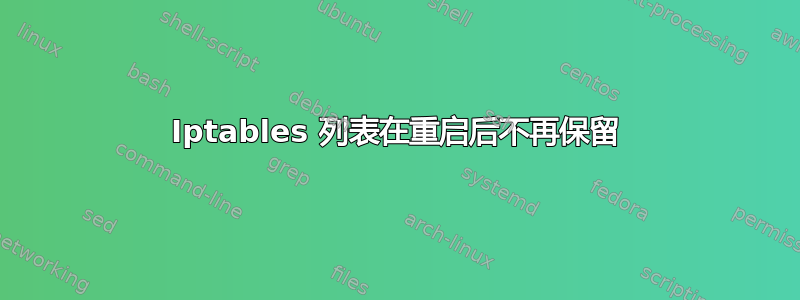
我正在尝试通过发出以下命令在我的服务器上将 CloudFlare 的 IP 地址列入白名单:
iptables -N whitelist
iptables -A whitelist -s 204.93.177.0/24 -j ACCEPT
iptables -A whitelist -s 199.27.128.0/21 -j ACCEPT
iptables -A whitelist -s 173.245.48.0/20 -j ACCEPT
iptables -A whitelist -s 103.22.200.0/22 -j ACCEPT
iptables -A whitelist -s 141.101.64.0/18 -j ACCEPT
iptables -A whitelist -s 108.162.192.0/18 -j ACCEPT
当我输入:时,iptables -L我看到:
Chain whitelist (0 references)
target prot opt source destination
ACCEPT all -- network/24 anywhere
ACCEPT all -- 199.27.128.0/21 anywhere
ACCEPT all -- 173.245.48.0/20 anywhere
ACCEPT all -- 103.22.200.0/22 anywhere
ACCEPT all -- 141.101.64.0/18 anywhere
ACCEPT all -- 108.162.192.0/18 anywhere
然后我通过执行以下操作重新启动 iptables service iptables restart。但是,什么都没有改变,它也没有将这些 IP 列入白名单 :( 我遗漏了什么吗?
答案1
您需要在重新启动之前保存配置。在 Redhat 系统上,保存在 /etc/sysconfig/iptables 中。最简单的方法是:
- 发出命令
- 运行
iptables -L检查配置 - 跑步
service iptables save - 运行
service iptables restart以重新加载 - 再次检查配置
iptables -L


