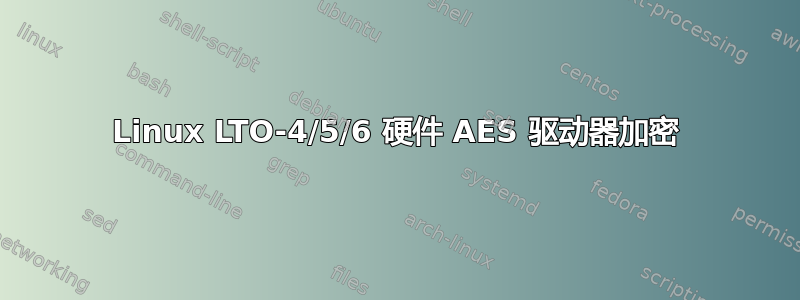
由于多种原因,我一直在尝试寻找一种加密备份磁带的方法。我目前正在运行 Bacula 进行备份,它支持基于驱动器的加密,我必须调用脚本或其他东西来在驱动器中设置密钥。
如何在 Debian Linux 中设置磁带驱动器上的加密选项?
答案1
stenc项目应该是有用的(还没有亲自测试过)——http://sourceforge.net/projects/stenc/
答案2
我已经测试过了模板按照建议发送更多信息并且它与 LTO-6 驱动器配合良好。
用法:
插入磁带并询问磁带驱动器其设置:
# stenc -f /dev/nst0 --detail
生成 256 位密钥并存储:
# stenc -g 256 -k /root/myaes.key -kd Bobs_month_key
将密钥装入 LTO 磁带驱动器。--ckod磁带弹出后,您将忘记密钥。
# stenc -f /dev/nst0 -e on -k /root/myaes.key -a 1 --ckod
现在验证驱动器是否启用了 AES:
# stenc -f /dev/nst0 --detail
Status for /dev/nst0
--------------------------------------------------
Device Mfg: TANDBERG
Product ID: LTO-6 HH
Product Revision: 3519
Drive Encryption: on
Drive Output: Decrypting
Unencrypted data not outputted
Drive Input: Encrypting
Protecting from raw read
Key Instance Counter: 4
Encryption Algorithm: 1
Drive Key Desc.(uKAD): Bobs_month_key
Volume Encryption: Encrypted and able to decrypt
Protected from raw read
Volume Algorithm: 1
我已经为 Gentoo Linux 准备了一个软件包。


